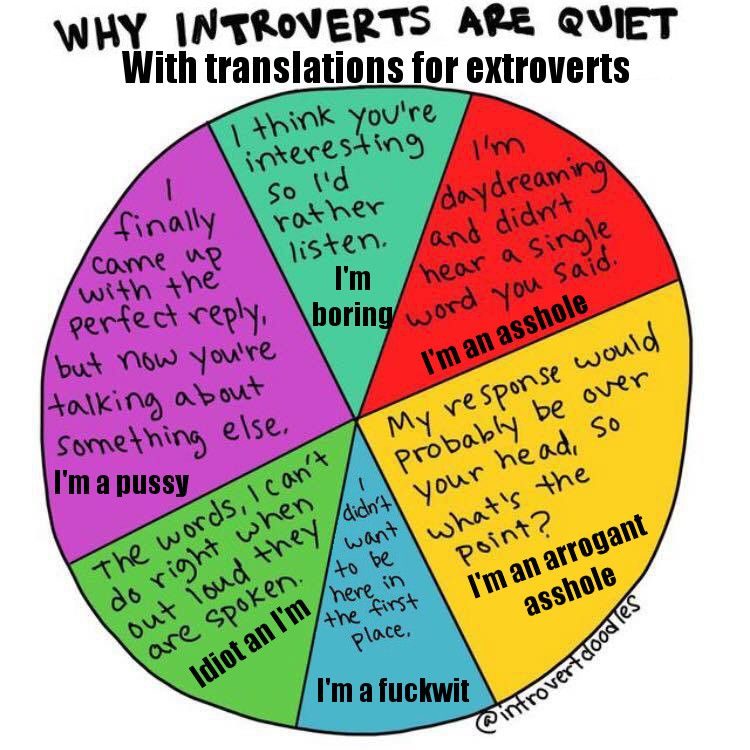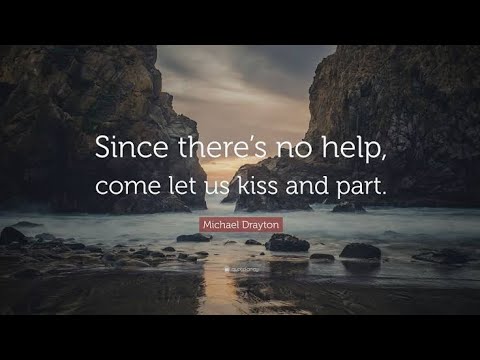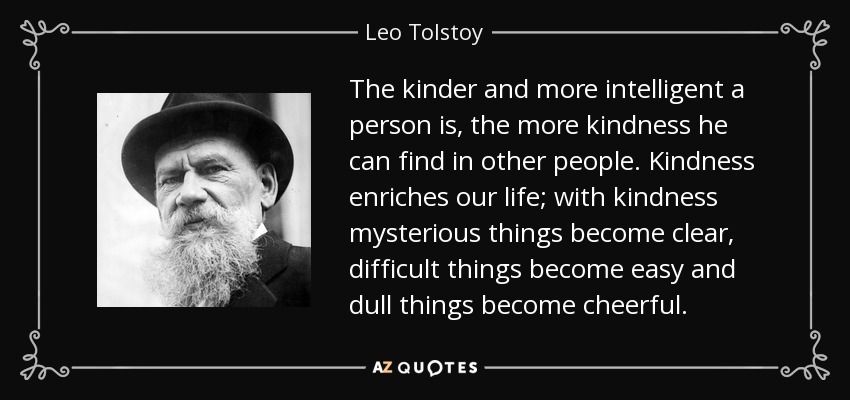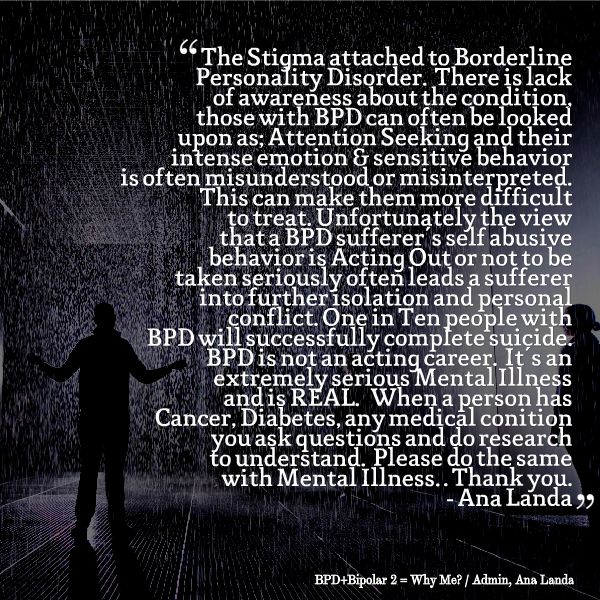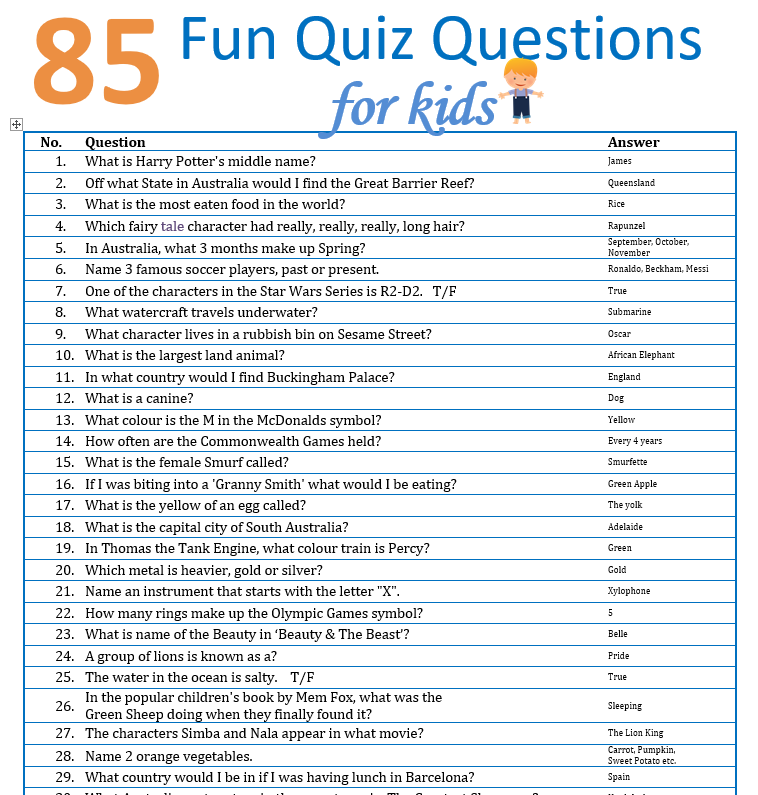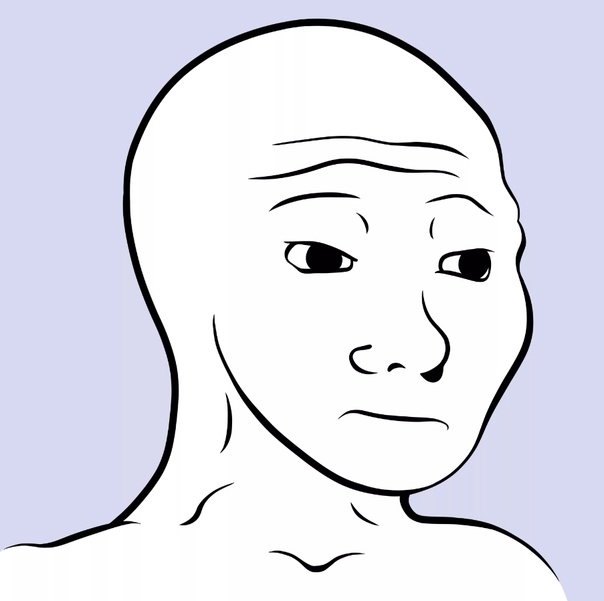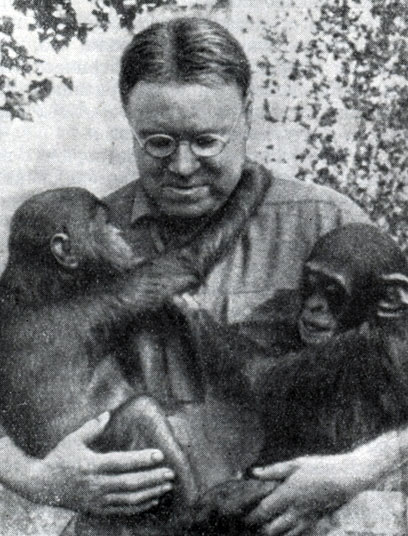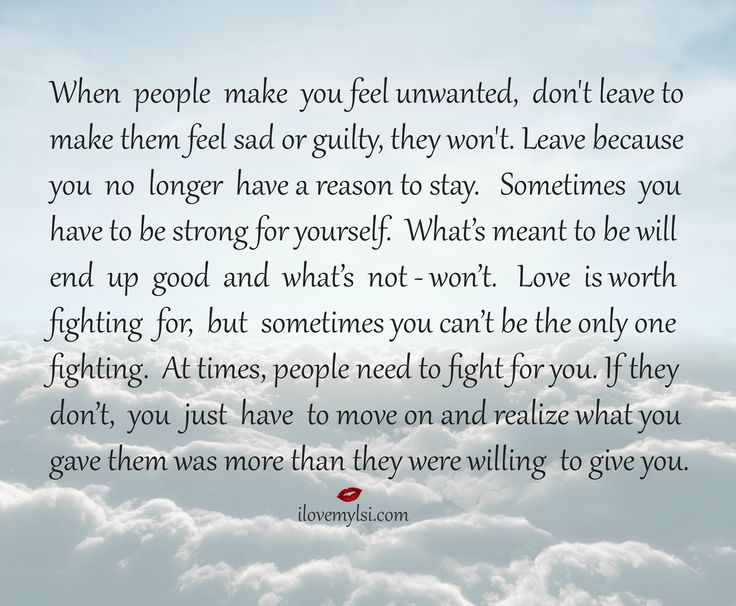How to make a fake text message
How To Fake Text Messages
The act of sending and receiving fake text messages has grown even more popular in the era of memes. You now have the ability to change what someone says in a text and resend that text making it look as if it were coming from a different phone number. This means that the recipient will think the text was sent from someone else.
There is also the benefit of receiving a fake text while bored during a meeting or social event. You could make it so that you receive a fake text emergency which needs your immediate attention in order to ditch out on the situation. Essentially, fake texting enables you to plan a quick escape route when you really need to get away. Pretty slick, huh?
There is a slew of next-gen apps and text generators on the web for you to take advantage of the craze. Every message sent from one of these apps remains completely anonymous meaning the receiving party will never know who really sent it. Just know that the same thing can be used against you at some point and you may never even have a clue.
Technology continues to advance at such a rapid rate that it pays to be careful with things such as these. However, if you want to get in on the fun, I’ll go over a few different fake texting websites and applications you can take advantage of right now.
Quick Links
- Fake Texting Websites & Apps
- The Websites
- iFake Text Message
- iPhone Fake Text
- Fake iPhone Message
- Android Fake Text Message
- Spoof My Text
- Spoof Box
- Mobile Apps
- Fake Text Messages
- Smiley Private Texting SMS
- I am not.me
- Final Thoughts
- The Websites
Feeling a bit cheeky? Need to escape a “bored out of your skull” situation? A fake text message may be just the cure you’ve been searching for. Below, there are a few websites that offer up an anonymous free texting service. Just a bit further down, you’ll find a few apps for your mobile device that will offer the same services. How you choose to use the services offered is entirely up to you.
How you choose to use the services offered is entirely up to you.
The Websites
iFake Text Message
iFake is a tool that depicts any message you send as a text from an iPhone. The site allows you to change a few details, such as the current battery percentage, the name of the sender, and the color of the text bubble that the message will pop-up in. The message preview can be found at the bottom. This allows you to know exactly how the message will look on the recipient’s phone.
There is even a tutorial that you can click through in order to better understand how to use the site. Once you’re finished with all of that, just type in the text message and click the Create Image button to have it sent out.
iPhone Fake Text
Another fake text generator made to appear as sent from an iPhone. iPhone Fake Text offers a similar service as iFake just with a few additions. On top of the ability to add a name of the sender, you also have the option of adding a date and time of message sent. This is great for anytime someone has sent you a message you never bothered to read. You can resend a similar message back to the original sender claiming the text was never sent.
This is great for anytime someone has sent you a message you never bothered to read. You can resend a similar message back to the original sender claiming the text was never sent.
Other differences include changing the service provider, network coverage, signal level, and GPS.
Fake iPhone Message
If you couldn’t tell by the link, this one is yet another fake text service that mimics an iPhone. This one has an actual iPhone image lending to a more authentic fake message. It comes with all the standard bells and whistles of those mentioned previously. You can choose between either iOS 7 or iOS 8 when it comes to the image. This site offers a few more choices when choosing your connection type but other than that, it’s all pretty normal.
Android Fake Text Message
Finally, we get to hit on a website designed for Android users. The site is almost identical to what you’d find with iFake Text Message. The differences come into play with the ability to add both an incoming and outgoing text message.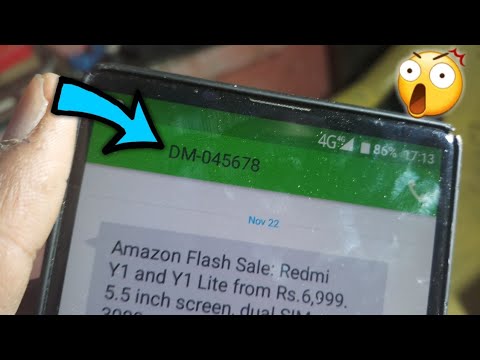 It’s also more keen to look like it came from a genuine phone by enabling Wi-Fi, Airplane Mode, Alarm, Vibrate, Do Not Disturb, and Bluetooth toggles.
It’s also more keen to look like it came from a genuine phone by enabling Wi-Fi, Airplane Mode, Alarm, Vibrate, Do Not Disturb, and Bluetooth toggles.
Just like iFake, it too comes with a tutorial if you feel you need further explanations for how to use the service.
Spoof My Text
This site requires that you purchase credits in order to send out fake text messages. You may be wondering why you would want to pay when you can use any of the above-mentioned services. Spoof My Text creates fake messages using whatever service provider that is supported in your region. This means that you can create both fake texts as well as fake phone calls.
It’s a really good service that will automatically make the text appear as it should for whatever phone the recipient currently has.
Spoof Box
Now, this service is a bit different than the rest on this list. Instead of sending your own message, Spoof Box offers up what it calls “trash cell phone numbers” that appear as annoying subscriptions.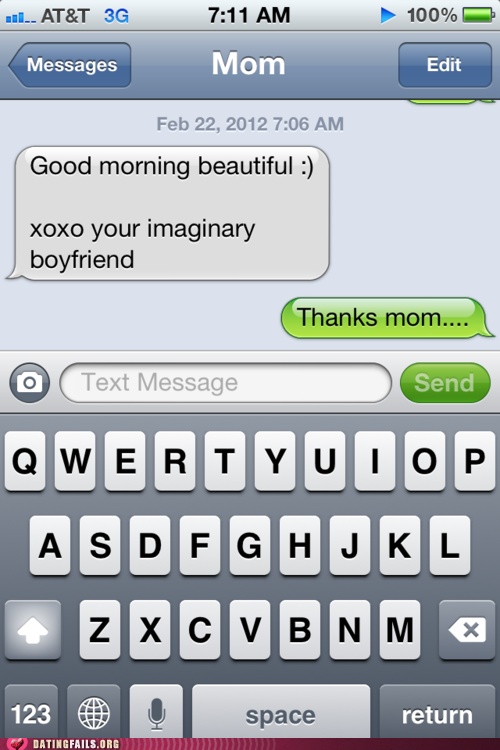 Basically, when you send a fake text, it will appear as if the recipient has signed up for something they won’t remember signing up for. Of course, that’s because they didn’t, but they won’t know that. Sign your friend (or enemy) up for a bunch of fake courses, fitness programs, vehicle transportation services, and much more. The possibilities are endless, as is the hilarity.
Basically, when you send a fake text, it will appear as if the recipient has signed up for something they won’t remember signing up for. Of course, that’s because they didn’t, but they won’t know that. Sign your friend (or enemy) up for a bunch of fake courses, fitness programs, vehicle transportation services, and much more. The possibilities are endless, as is the hilarity.
Mobile Apps
Fake Text Messages
One of the best fake text apps available on the Google play store, Fake Text Messages is completely free. Just download and install this great app onto your Android phone and begin sending free anonymous SMS to whoever you want.
It takes just one click to easily send out a fake message to anyone that resides in the US. It must be in the US as the service uses actual US-based phone numbers for its shenanigans. A passcode will secure your conversations so that prying eyes will never know what you’re up to while your phone is left unattended.
Smiley Private Texting SMS
Smiley Private Texting isn’t just for sending fake messages.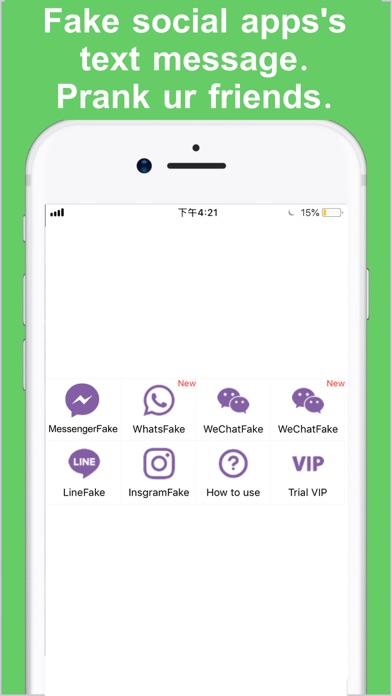 Its primary purpose is for anonymity, replicating the use of a burner phone. You can send prank messages but also use the service for other things that you may not want to use your actual phone number for.
Its primary purpose is for anonymity, replicating the use of a burner phone. You can send prank messages but also use the service for other things that you may not want to use your actual phone number for.
Smiley uses real US phone numbers so it will only work within the US. You won’t have to signup for a thing. Just download, install, and get to texting. Also, any response received by the “target” will not incur a data fee with your service provider.
I am not.me
Here’s one more app for the underrepresented phone model on this list, Android. Not as highly rated as Fake Text Messages but also not restricted to US only phones. I Am Not Me offers up international support on top of scheduled messaging, usable templates, receipt notification, and a few free credits the first time you install the app.
Messages are sent and received much faster than most services and are not tracked by the service itself. This means nothing is being saved on a site somewhere that could cause any messages sent to come back and bite you later.
Final Thoughts
Each of the fake text services mentioned in this article are considered some of the best that you can find. Understand that by using these services, your intent must remain within the laws of the country you reside in. The service itself is not liable for any fraud claims or committed offenses you may face by using them for unsavory practices.
Any illegal activities undergone through the use of these services will find you facing punishment to the fullest extent of the law. These services were meant for harmless fun and pranking, so use them correctly and have fun.
How to Create Fake Text Message (Android & iOS)
Have you ever wondered how to create fake text messages like the ones you see in memes? Or ever stuck in some situation from which you want to get out off? Sometimes, you might even be worried about suspicious people sending your child fake text messages to extract sensitive information from them. While you can find out who these people are using SMS tracker apps without installing, it’s important to know how such messages can be created in the first place.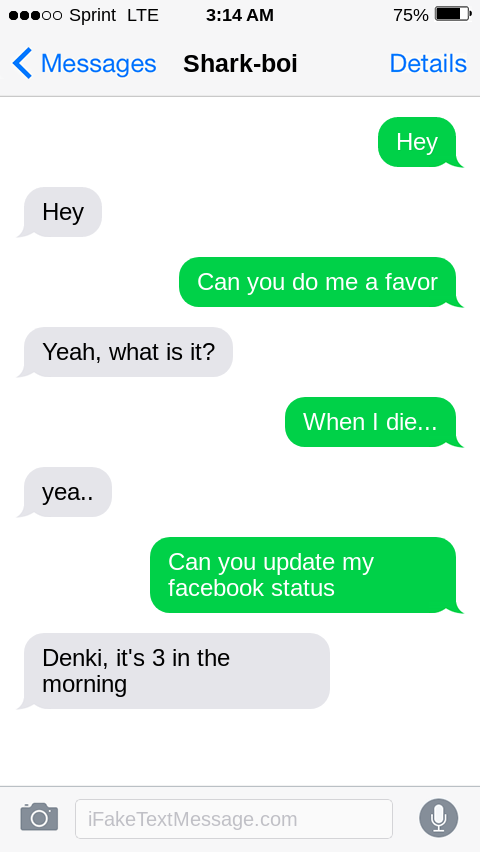 Well, we have you covered. In this piece, we are going to show you exactly how to create fake text messages/chats.
Well, we have you covered. In this piece, we are going to show you exactly how to create fake text messages/chats.
Create Fake Text Messages
Here you can create fake chats, conversation videos, or GIFs. It will look like someone else is sending you the message and you’re replying to it. It’s best to prank someone or get out of a boring meeting. Faking some emergency to get out of unusual situations has never been more fun and easy to implement.
There are multiple ways to create a fake text message. If you’re a designer and know Photoshop or any other designing tools, then you can develop counterfeit designs and mockups. But for non-designers out there, we have compiled an exclusive list of tools and ways to manipulate text messages as per your will.
Furthermore, in the next segment, we have also mentioned ways to send an original text message to a third party. It will make them believe that they received it from someone else.
Websites to Create Fake Text Message Conversations
Note: This is only for educational purposes.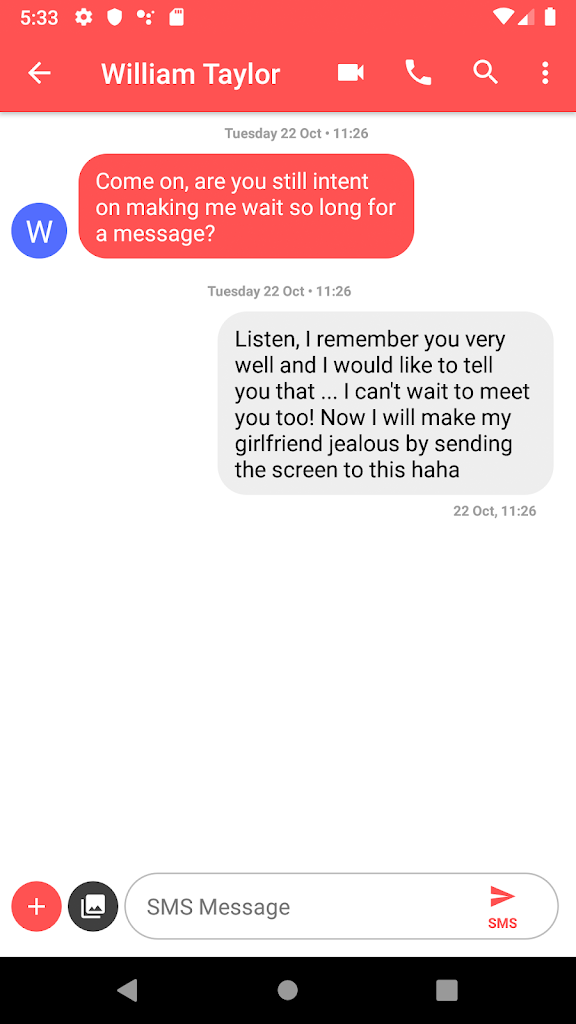 By sharing this informative article on How to create fake text messages, we intend to increase awareness regarding such apps that exist online/offline. Publisher/Author is not responsible in any way for the actions which readers take. We encourage you to be a responsible citizen.
By sharing this informative article on How to create fake text messages, we intend to increase awareness regarding such apps that exist online/offline. Publisher/Author is not responsible in any way for the actions which readers take. We encourage you to be a responsible citizen.
1. Fake iPhone Message
In this website, you get to make a fake conversation via iPhone. You can choose to have either iOS 7 or iOS 8 depending upon your configuration. Taking the pranks even further, this service has explicitly an image upload option to keep the conversations realistic.
Other than this, you can choose the network’s name, signal strength, battery percentage, contact name. You can also set the current. Unfortunately, you cannot backdate the conversation. Overall it functions just like a regular iPhone, and you can download an image of the conversation.
Use Fake iPhone Message from here.
2. iPhone Fake Text
Faking iPhone text is quite fun with this service.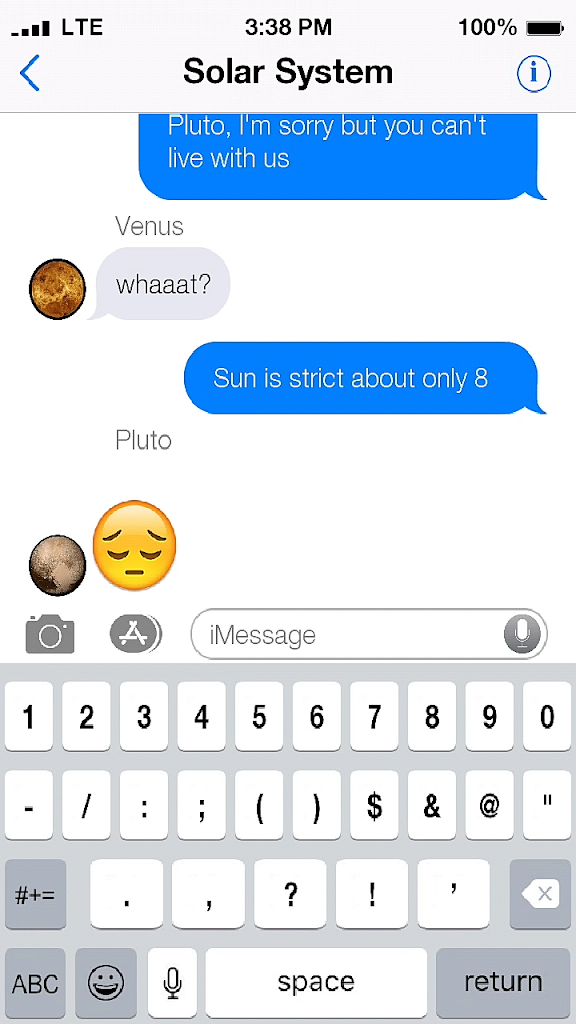 Here you can change the contact name and start on with your prank. It doesn’t allow you to change the time or network’s name. It has the feature to backdate any conversation by setting date and time, which is pretty awesome to create funny historic memes. Furthermore, it allows users to download the fake chat in the form of an image as well as animation. Just click on Download as Animation and wait for a while for the download to get started.
Here you can change the contact name and start on with your prank. It doesn’t allow you to change the time or network’s name. It has the feature to backdate any conversation by setting date and time, which is pretty awesome to create funny historic memes. Furthermore, it allows users to download the fake chat in the form of an image as well as animation. Just click on Download as Animation and wait for a while for the download to get started.
Get iPhone Fake Text from here.
3. iFake Text Message
This iPhone fake text messaging service is quite similar to the above two. It has all the standard features like changing the contact’s name, Network’s name, signal strength or use a WiFi, show or hide battery percentage, and select connection type.
Additional to this, you can set your device into airplane mode and change the color of the text messages to green instead of the stock blue color which we usually have. You can see the message preview just beside the editor in realtime. You can save the fake message as an image by clicking on create an image button after you’re done with the conversation.
You can save the fake message as an image by clicking on create an image button after you’re done with the conversation.
Get iFake Text Message from here.
4. Android Fake Text
Just like creating iPhone fake text messages, we can do a similar thing for Android. In this service, users have complete control over their android chat screen. Right from changing contact name and color, to set additional features like activating airplane mode, showing Do Not Disturb icon, and Bluetooth.
You can also set the device on silent or in the vibrate mode. You can choose to set the time, battery notification appearance and its percentage, Network and Network Strength. It also has an option for advanced settings which will allow you to blackout or whiteout the contact name; hide the status, info, send, or navigation bar. Finally, you can save the fake chat as an image and download it from the crate image button below the editor.
Get Android Fake Text from here.
5.
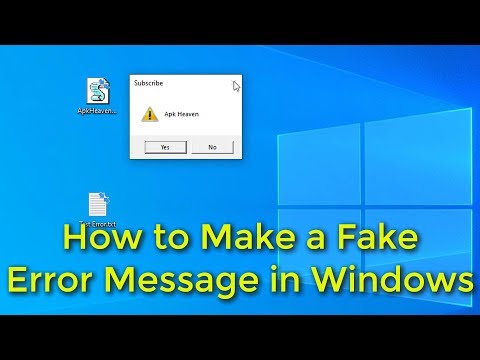 FakeWhats
FakeWhatsJust like Android and iPhone fake text, we have something similar to get things done with WhatsApp. This mainly is for WhatsApp application that runs on the iPhone. Here you can set all the details such as battery percentage, network operator, signal strength, and the current time.
You can also set name as well as display picture of the receiver. Plus there’s also an option where you can choose to show or hide the profile picture. It also has the option to upload images and send them over while creating fake conversation.
Furthermore, you can choose the status of the message to a single/double tick, delivered, or read. After the phony chat is created, you can download it in image format and prank your friends with WhatsApp fake message generator.
Get FakeWhats from here.
6. Fake Chat App
In the above list, we have seen WhatsApp for smartphones. This service will let you create fake WhatsApp Web messages as well as Facebook’s fake Messenger conversations.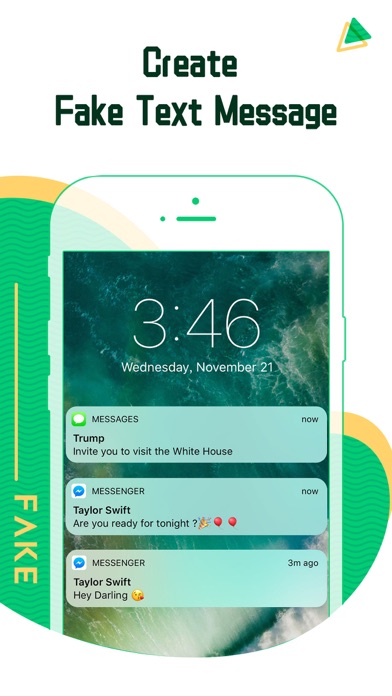 Starting with fake WhatsApp web chat, you can change the display picture, name of the contact, his/her last seen activity.
Starting with fake WhatsApp web chat, you can change the display picture, name of the contact, his/her last seen activity.
Change in time stamps on the messages and even reordering them by simple drag and drop is also possible. It also allows you to send images. Likewise, you can also manipulate the read receipts to read, delivered, and single or double ticks.
To start with fake messenger chat, click on the messenger icon on the top-right corner. Like fake WhatsApp chat, this too has all the set of features such as profile pic, change of time and date, the inclusion of images while creating fake messenger conversation. Users can save the fake chat in web-based format or smartphone format.
Get Fake Chat App from here.
Best Fake chat generator apps
We have curated an exclusive list for smartphone users, which will help them create fake text conversations and prank anyone with less or no efforts.
7. Yazzy (Fake Conversations) | Android
This is an all in one app which supports platforms such as Telegram, Instagram, WhatsApp, Android, and iPhone SMS, to prank anyone with fake conversations.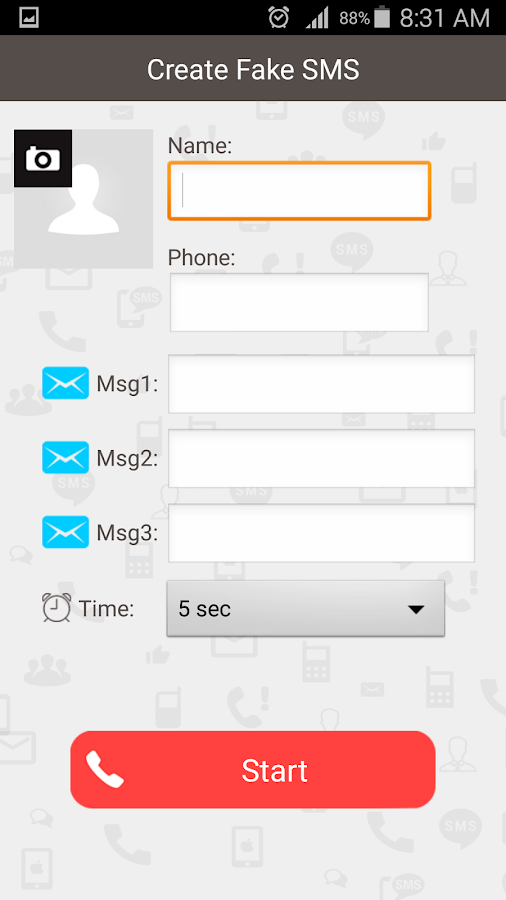 It’s quite simple and easy to use. Select any of the screens which you want to fake from the available options and start the conversation.
It’s quite simple and easy to use. Select any of the screens which you want to fake from the available options and start the conversation.
It will look realistic as you have a lot of customizable features available at your disposal. Chat with emojis, stickers, GIF’s, and any other media which the platform supports. The free version of this app is fully functional, but it will have some pop-up advertisements, if you’re a prankster or in case you run a memes page consider getting the premium version without adverts to enhance your experience while creating fake text messages.
Get Android Yazzy (Fake Conversations) from here.
8. Fake Chat Conversations | Android
With Fake Chat Conversations, you can manipulate the WhatsApp screen to create memes and pranks. It is an advanced app with a variety of features to make it realistic to the core. You can receive voice calls, send voice notes, manipulate time stamps, exchange texts, and media.
It will work exactly as the WhatsApp but its virtual and fake. You can display the typing status of the sender. Overall it’s a complete app to prank someone with fake WhatsApp screen. Furthermore, you can also prank anyone in real-time by chatting with the phony person, and it will look realistic from all the ends.
You can display the typing status of the sender. Overall it’s a complete app to prank someone with fake WhatsApp screen. Furthermore, you can also prank anyone in real-time by chatting with the phony person, and it will look realistic from all the ends.
Get Fake Chat Conversations (Android) from here.
9. Fake Chat Conversations | iOS
This fake chat generator app is supported for iOS only. It’s an all in one app consisting of multiple platforms such as WeChat, WhatsApp, and Line. Users can simulate fake conversations and make them look realistic by customizations such as timestamps, date, contact number/name.
Furthermore, you can also send all the supported multimedia messages and make it look even more realistic. It offers a subscription-based pro version of 3-5-10 months which eliminates adverts within that period. Rest free version is completely functional with pop-up and display advertisements.
Get Fake Chat Conversations (iOS) from here.
10.
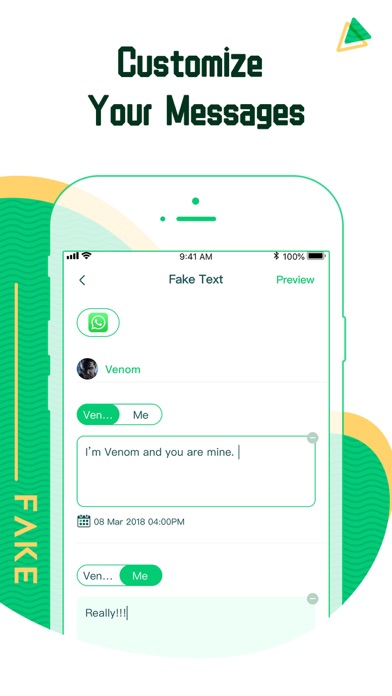 WhatsFun – Fake chats | iOS
WhatsFun – Fake chats | iOSThis is an iOS app that will help you pull a prank on anyone with its smooth approach. You can create fake chats by manipulating the usual data such as name, profile pic, etc. Apart from all the standard manipulations which other apps provide, the pro version of this app has an additional feature to add people in the group.
Furthermore, you can also send voice notes of specified length and other supported multimedia to make the conversation more lively. The free version has a limitation of 4 messages per group and will always contain a created by WhatsFun watermark in the image.
Get WhatsFun – Fake Chats (iOS) from here.
Conclusion
Choosing the right method to deliver the prank is an art. You can combine screenshots of web and smartphone to make someone believe the imagination which you hold. Furthermore, taking the fake conversations game to the next level, you can try a combination of screengrabs with animation and prank someone quite easily.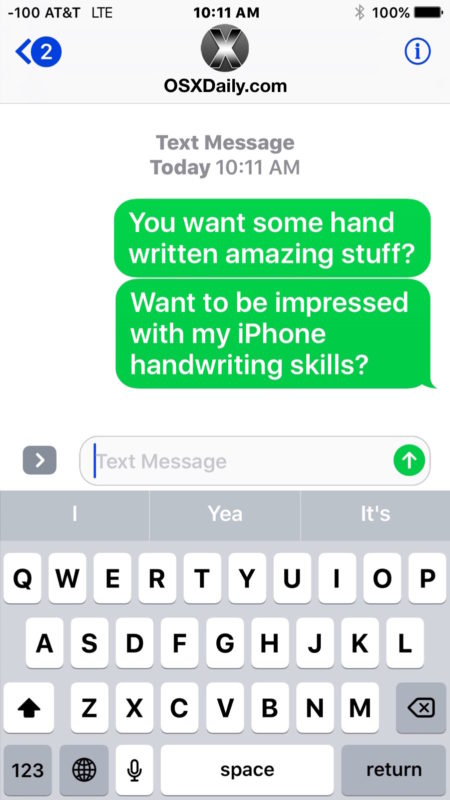
Please note that these apps are to pull a prank on someone and are not the actual or simulations of any messaging platform. It’s a request to stay in limits and not do any scams and illegal activities which are restricted in the country which you reside.
Do share the article and let us know the stories of your pranks which you pulled successfully in the comment section below.
How to Fake Text Messages - Autotak
The act of sending and receiving fake text messages has become even more popular in the era of memes. You now have the option to change what someone says in a text and resend that text so it looks like it came from a different phone number. This means that the recipient will think that the text was sent from someone else.
There is also the benefit of getting a fake text when bored during a meeting or social event. You can make it so that you receive a fake text urgent request that requires your immediate attention to get around the situation. Basically, fake text messages let you plan a quick escape route when you really need to get away. Pretty smooth, huh?
Basically, fake text messages let you plan a quick escape route when you really need to get away. Pretty smooth, huh?
There are plenty of next generation apps and text generators on the internet to take advantage of this craze. Each message sent from one of these applications remains completely anonymous, meaning the receiving party will never know who sent it. Just know that the same thing can be used against you at some point and you may not even realize.
Programs for Windows, mobile applications, games - EVERYTHING is FREE, in our closed telegram channel - Subscribe :)
Technology continues to advance at such a rapid pace that it pays to be careful about such things. However, if you want to have some fun, I will go over a few fake websites and apps that you can use right now.
Feeling a little cocky? Want to avoid the "bored out of your skull" situation? A fake text message might be the cure you've been looking for. Below are a few sites that offer anonymous free text messaging service. Just below you will find several applications for your mobile device that will offer the same services. How you choose to use the services offered is entirely up to you.
Just below you will find several applications for your mobile device that will offer the same services. How you choose to use the services offered is entirely up to you.
Websites
Text Message iFake
iFake is a tool that displays any message you send as text from your iPhone. The site allows you to change some details, such as the current battery percentage, the sender's name, and the color of the pop-up message in which the message will appear. The message preview is at the bottom. This allows you to know exactly how the message will look on the recipient's phone.
There is even a tutorial that you can follow to better understand how to use the site. When you're done with all of this, just enter a text message and click the Create Image button to send it.
iPhone Fake Text
Another fake text generator designed to be sent from the iPhone. iPhone Fake Text offers a similar service to iFake, with just a few extras. In addition to being able to add the sender's name, you also have the option to add the date and time the message was sent.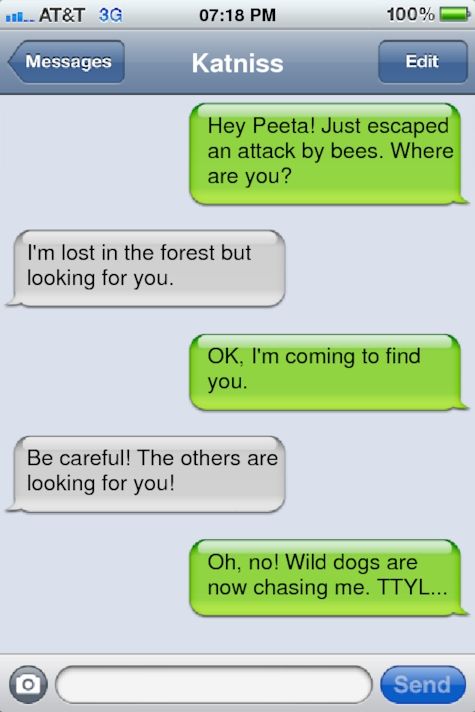 This is great for when someone sent you a message that you never bothered to read. You can send a similar message back to the original sender claiming that the text was not sent.
This is great for when someone sent you a message that you never bothered to read. You can send a similar message back to the original sender claiming that the text was not sent.
Other differences include service provider change, network coverage, signal strength and GPS.
Fake iPhone Message
If you can't tell from the link, this is another fake text service that mimics the iPhone. It has an actual image of the iPhone providing a more authentic fake message. It comes with all the standard bells and whistles mentioned earlier. You can choose between iOS 7 or iOS 8 when it comes to images. This site offers a few more options for choosing a connection type, but other than that, it's all pretty normal.
Fake Android text message
Finally, we got to a site dedicated to Android users. The site is nearly identical to what you'll find in an iFake text message. Differences come into play with the ability to add both incoming and outgoing text messages. Plus, it feels more like a real phone with Wi-Fi, Airplane Mode, Alarm, Vibrate, Do Not Disturb, and Bluetooth enabled.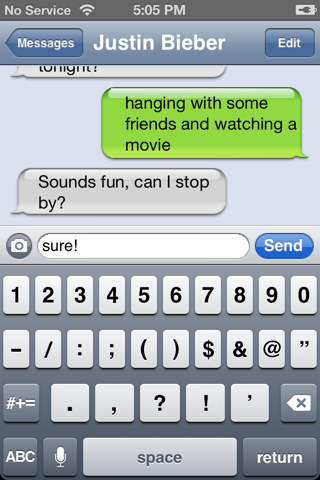
Like iFake, it also comes with a tutorial if you feel you need further explanation on how to use the service.
Fake my text
This site requires you to purchase credits to send fake text messages. You may be wondering why you want to pay if you can use any of the above services. Spoof My Text creates fake messages using any service provider that is supported in your area. This means that you can create both fake texts and fake phone calls.
This is a really good service that will automatically make the text the way it should be for any phone the recipient has.
Spoof Box
Now this service is a little different from the others on this list. Instead of sending your own message, Spoof Box offers what it calls "junk cell phone numbers" that look like annoying subscriptions. Basically, when you send fake text, it will look like the recipient subscribed to something they didn't remember subscribing to. Of course it's because they didn't, but they don't know it.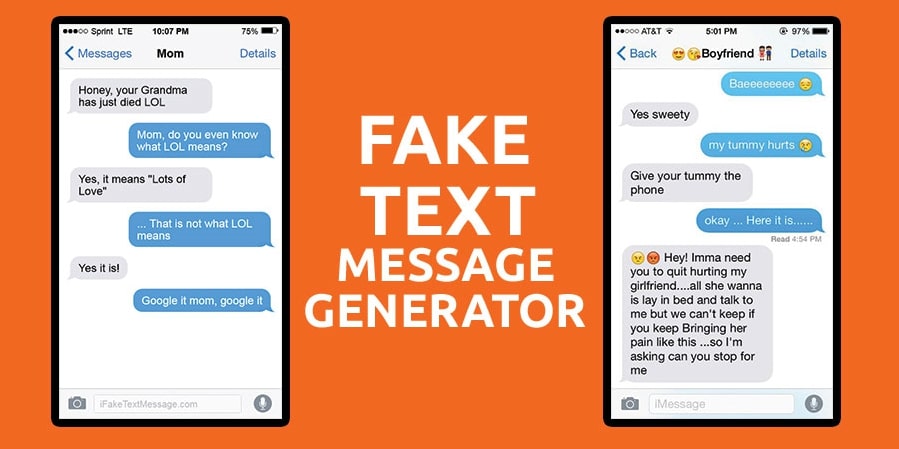 Sign your friend (or foe) up for several fake courses, fitness programs, transportation services, and more. The possibilities are endless, as is the fun.
Sign your friend (or foe) up for several fake courses, fitness programs, transportation services, and more. The possibilities are endless, as is the fun.
Mobile Apps
Fake Text Messages
One of the best fake text apps available on the Google Play Store, Fake Text Messages is completely free. Just download and install this amazing app on your Android phone and start sending free anonymous SMS to anyone.
It only takes one click to easily send a fake message to anyone living in the US. It must be in the US as the service uses actual US phone numbers for its scams. The passcode will protect your conversations so prying eyes will never know what you are doing while your phone is left unattended.
Smiley private texting sms
Smiley Private Texting is not just for sending fake messages. Its main purpose is anonymity, replicating the use of a recording phone. You can send sweepstakes, but also use the service for other things that you might not want to use your actual phone number for.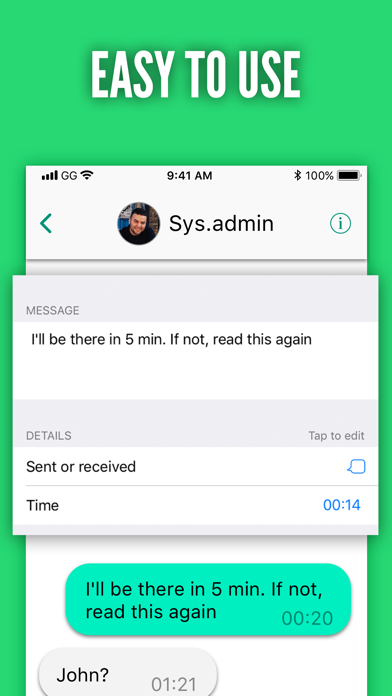
Smiley uses real US phone numbers, so it will only work within the US. You don't need to sign anything. Just download, install and go texting. In addition, any response received by the "target" will not incur a data transfer fee with your service provider.
I'm not
Here's another app for the underrepresented phone model on this list, Android. Not as highly rated as fake text messages, but not just for US phones. I Am Not Me offers international support, in addition to scheduled messages, templates used, receipt notifications, and several free credits when you first install the app.
Messages are sent and received much faster than most services and are not tracked by the service itself. This means nothing is stored on the site that could cause sent messages to come back and bite you later.
Final thoughts
Each of the fake text services mentioned in this article is considered one of the best you can find. It should be understood that when using these services, your intent must remain within the laws of the country in which you reside.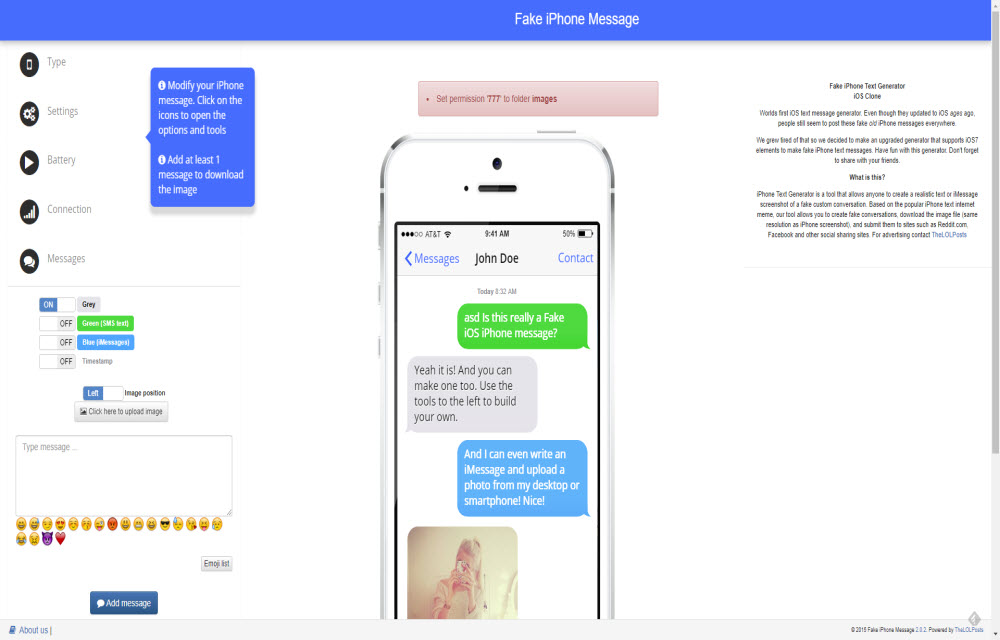 The service itself is not responsible for any claims of fraud or wrongdoing that you may encounter by using them to commit questionable activities.
The service itself is not responsible for any claims of fraud or wrongdoing that you may encounter by using them to commit questionable activities.
Any illegal activity resulting from the use of these services may be punished to the fullest extent of the law. These services were meant to be harmless fun and prank, so use them properly and have fun.
Windows apps, mobile apps, games - EVERYTHING FOR FREE, in our closed telegram channel - Subscribe :)
Free send fake text message online from fake number (iPhone / Android)
I forgot my date with my boyfriend and he is very angry right now. I want to create a fake text message to show that I sent him a text message to cancel the date. I know it's not very good. But I really want to include each other.
April Fool's Day is approaching. I want to play prank on my friend for fake and prank and intend to send him affectionate text messages from a fake caller number. How can I create it?
In everyday life, fake text messages are created for various reasons.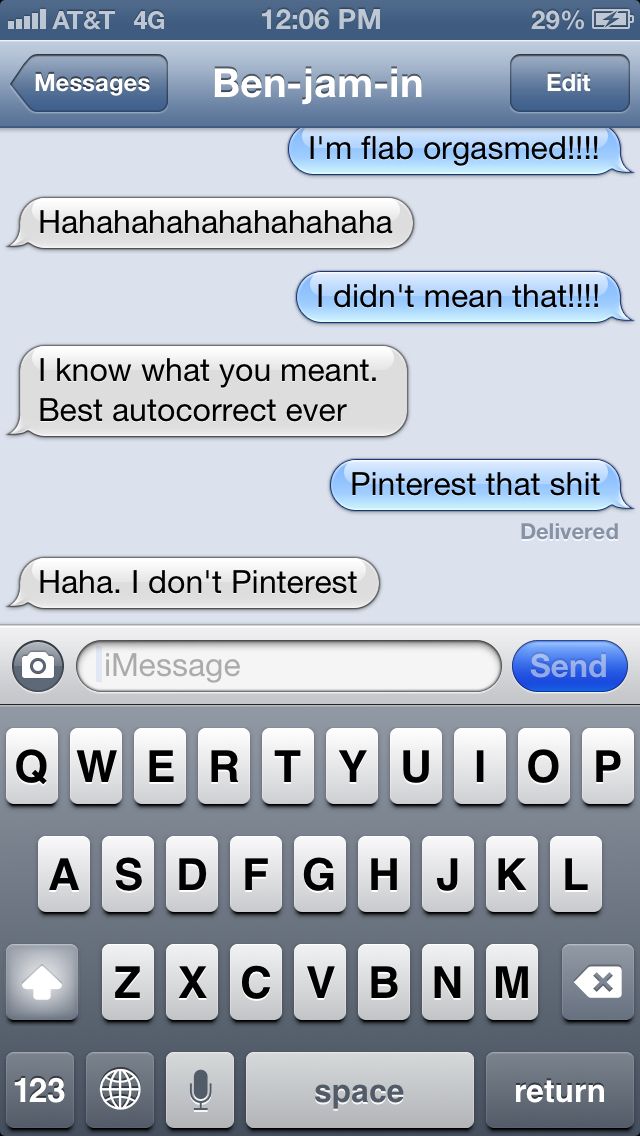 Sending fake caller id text messages to friends can be a joke. Sending anonymous text messages can avoid many problems for you. For some reason, you sometimes need fake text messages. In this post, we will show you how to send various fake text messages .
Sending fake caller id text messages to friends can be a joke. Sending anonymous text messages can avoid many problems for you. For some reason, you sometimes need fake text messages. In this post, we will show you how to send various fake text messages .
- Part 1: Send a text message online from a fake number to a computer
- Part 2: Create and send a fake text message to phone
- Part 3: Send an anonymous text message with attachments
- Part 4. How to export all fake text messages on iPhone and Android
Part 1: Sending an online text message from a fake number to a computer
Fake caller ID text message means that the text message is from a fake number that the recipient does not know. To some extent, this can be seen as an anonymous text message that you can use to play a prank on your friends or whoever you want. There are 2 best free online methods that can help you send an anonymous SMS from another number to a computer.
1. Globfone - free online phone
Globphone This is a completely FREE internet service that allows you to send free text messages to all your friends and family around the world. You can send free anonymous text messages (SMS) from your computer directly to any mobile network around the world. Now send an anonymous text message from a fake number in a few steps.
Step 1 Go to https://globfone.com/send-text/ to open Globfone. Select the country of the recipient you want to send the fake SMS to by selecting the name from the "Country" list.
Step 2 Enter the recipient's phone number, verify that it is correct, and click the "Next" button below it.
Step 3 Enter the message you want to report. Remember that you are only allowed to enter 140 characters in one message.
Step 4 Click the Send Text button. Starts sending anonymous sms via fake number to other people.
2. Send Anonymous SMS
Send Anonymous SMS is the place to send free anonymous SMS with a fake number on Windows and Mac. Just a few steps to complete sending a text message with a fake caller ID.
Just a few steps to complete sending a text message with a fake caller ID.
Step 1 Go to http://www.sendanonymoussms.com/.
Step 2 Enter the fake SMS sender's phone number, the recipient's country, the recipient's phone number, and the fake text message.
Step 3 Press "SEND SMS!" button to send a free anonymous SMS with a fake number.
You have now sent a fake text message to the correct number. And, in turn, what if you want to block text messages sent to you? You can send them a fake bug or blocked text message to stop receiving a text message from someone you don't want. Follow the steps below to block fake messages, or click the link above for more methods.
Still what you need Send anonymous sms to website to help you. Enter the phone number of the SMS sender. Here you will enter the sender's phone number as the carrier of the recipient. Then the country of the recipient and the phone number. For a fake text message, you need to enter, for example, "Service Error 305. Failed to deliver message. Any further message will be debited from your account." and so on. Finally, click "SEND SMS!" send a fake error/blocked text message to anyone.
Failed to deliver message. Any further message will be debited from your account." and so on. Finally, click "SEND SMS!" send a fake error/blocked text message to anyone.
Part 2. Create and send fake text message to phone
1. How to make fake text messages online for iPhone
Ever forgot to send an important SMS to someone? Fool your friends and make them believe you got your dream message? Fake iPhone Text Messages Intuitive yet superb Fake SMS Maker for iPhone helps you create and share live iPhone text conversations with the most advanced online fake compositor. Here you can make your own text conversation step by step.
Step 1 Go to http://iphonefaketext.com/, here is Fake iPhone Text Messages web browser for iPhone users.
Step 2 You can customize your message information below.
Internet choose 2G, 3G, 4G or WIFI for iMeessages.
Time to set the receive or send time.
First name and last name Select the sender's name.
In the content editing panel, you can edit the fake text messages you want to send or receive. "Add Image" allows you to add an image for fake sending or receiving MMS.
Step 3 Click the Sent or Received button to send or receive fake text messages to create a message dialog.
If you tick "Received", the fake text message you created will be sent to you.
If you tick "Sent", a fake text message will be created for your friends.
2. How to create fake text messages online for Android phone
Similar to iPhone, 9 fake text messages0086 Fake Text Message Android is also an easy to use but wonderful Fake Messages Maker to create fake text conversations for android phone users. It's easy to handle and in just a few steps create a conversation message.
Step 1 Visit https://androidfaketextmessage.com/ to open the Android fake text message.
Step 2 Enter a contact name and select a color for the contact, add incoming and outgoing text, and then set additional options for the text conversation.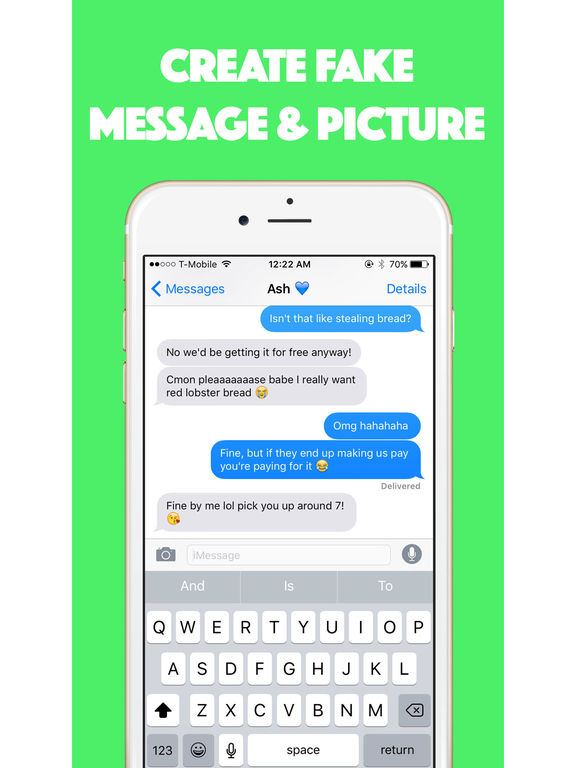
Step 3 Click "CREATE IMAGE" to create a new fake text conversation for Android phone.
In these two methods, you do not need to provide a phone number, but a screenshot to show your friends that you have sent or received a text message.
Extend reading
- How to fix iPhone not sending or receiving texts
- How to Hide Text Messages on iPhone/Galaxy Android with App
- Fixed Android text messages not being sent in 8 easy ways [updated]
Part 3: Send anonymous text message with apps
If you don't want to use fake online text messaging service on PC, you can install free apps for iPhone or Android to create and send fake SMS text messages for Spoof and Prank others.
1. How to send fake text message to Android 9 phone0017
Fake Text Message is a free android text messaging app that also allows you to send fake MMS messages. You can visit it on the Google Play Store: https://play.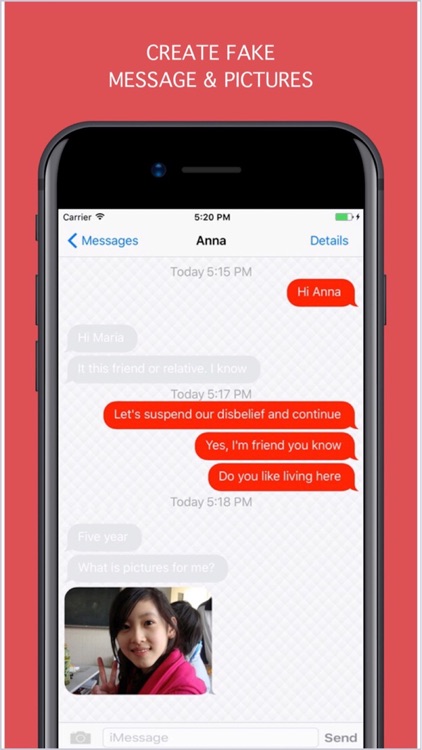 google.com/store/apps/details?id=com.neurondigital.FakeTextMessage&hl=en_US.
google.com/store/apps/details?id=com.neurondigital.FakeTextMessage&hl=en_US.
Step 1 Install and launch this application on your Android phone.
Step 2 Enter the phone number of the person you want to send, set the time and date, select the type of message you want to spoof from Inbox (fake SMS messages), Outbox (fake SMS messages to someone) or sent), Sent (fake SMS sent). success to everyone), Failed (fake SMS that failed to send) and Draft (fake SMS saved as drafts), and then click the text message, here you can also add fake attachments.
Step 3 Click "FAKE" to send a fake text message to someone.
2. How to create and send fake text messages on iPhone/iPad/iPod
Fake-A-Text is an iOS app that allows you to enter a sender and a fake text message to be sent via your iPhone/iPad / iPod touch. You can download the app from the App Store:
https://itunes.apple.com/us/app/fake-text-free-fake-text-free-fake-call-call-it-prank/id340790528? mt=8
Step 1 Download and install this fake text message app on your iPhone.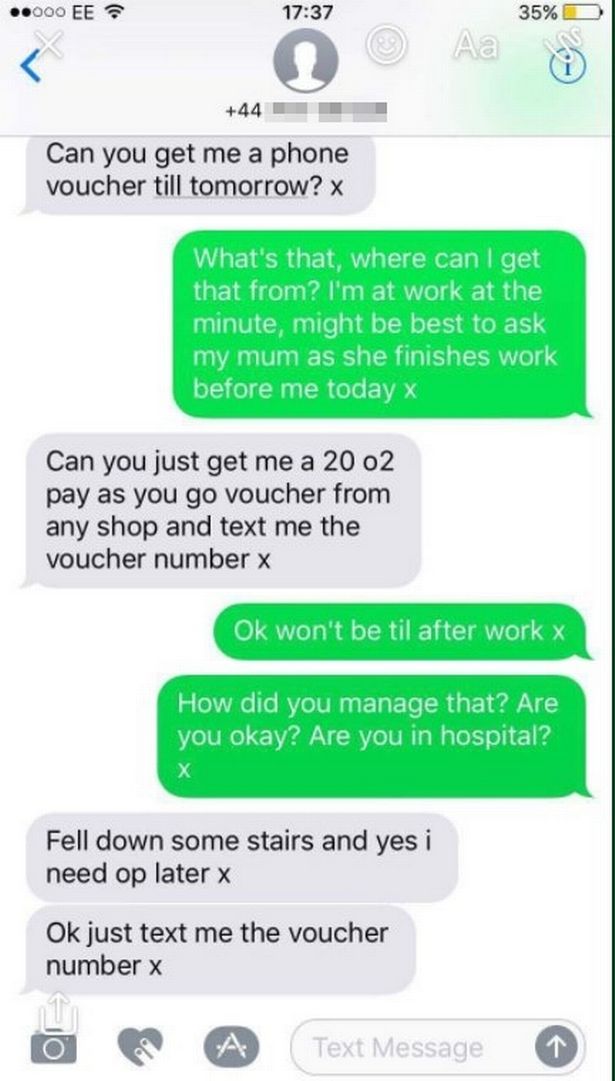
Step 2 Select a contact phone number and enter a fake text message. Here you can also choose one of the pre-written texts and then set a timer.
Step 3 Click Send My Fake Text! to fool your friends so that you get a text message from him or her.
Part 4. How to export all fake text messages on iPhone and Android
If you have ever received a lot of fake text messages on iPhone and Android, you may want to export them for backup, as this can be evidence for you or turn into joking words said to others from you.
FoneLab iPhone Data Recovery is a program that can help you export text messages sent and received from iPhone to computer, even deleted messages. Moreover, it can save fake call history on your iPhone to computer for backup.
Download
iPhone data recovery
- Export fake text messages, messages and apps.
- Recover deleted or lost messages, call log, contacts, photos, etc.

- Restore app data from Kik, WhatsApp, Messenger, Facebook, Viber, etc.
- Compatible with iPhone 12, 12 Pro, 12 Pro Max, 12 mini, 11, XS, XR, X, 8, 7 etc.
Step 1 Download FoneLab iPhone Data Recovery
Download this software for free by clicking the download link above, then install and run it by following the on-screen instructions.
In the main interface, you will see 3 scan modes: restore from iOS device, restore from iCloud backup file, and restore from iTunes backup file.
Choose one based on your own needs. Here we take Recover from iOS Device as an example to export messages.
Be sure to connect your iPhone to your computer using the USB cable.
Step 2 Select scan mode
If your iOS device is running iOS 13/14 or later, you will find that there are two ways to scan your iOS device: run a standard scan and run a deep scan.
If you want to restore call history, Safari history and FaceTime data, try running Deep Scan. Otherwise, you should select "Start Standard Scan".
Otherwise, you should select "Start Standard Scan".
Step 3 Scan Data
As long as your device is connected to this software, it will be detected by this software. Just click "Scan" to start scanning the data you want to recover.
Step 4Export Text Messages from iPhone
When the scanning process is completed, you can click Messages on the left sidebar and view detailed messages on the right side. Messages marked in red are deleted.
After verification, check the box for messages and click Recover to export text messages from iPhone to computer.
For Android users, you can recover deleted messages here, including fake texts.
From the above methods, you can easily create a fake text message to "send" or "receive" a text message to yourself or friends to make life better.
Note: Fake text messages are for your personal use to get out of an embarrassing situation or to entertain your friend, not for any scam for any illegal use.