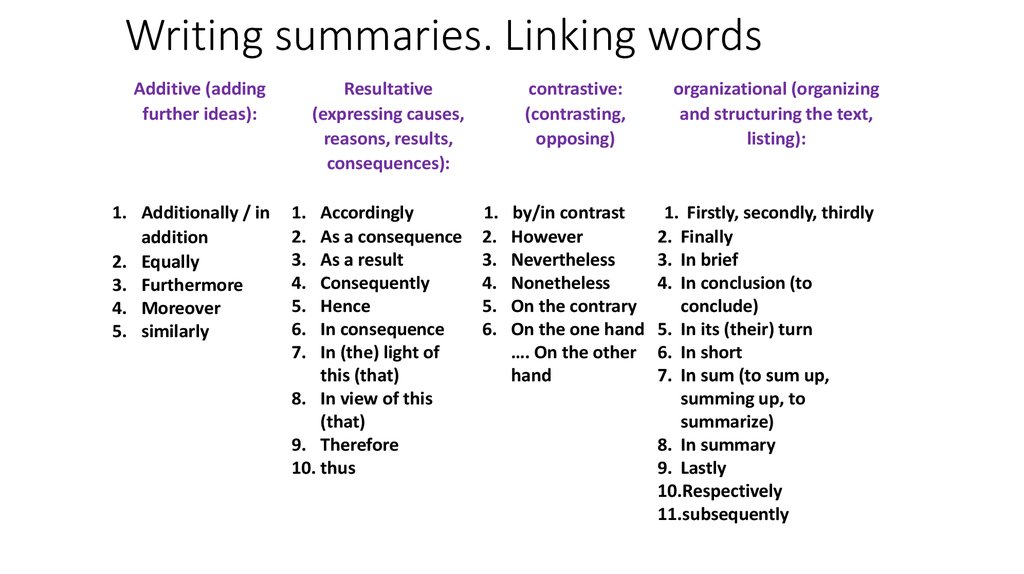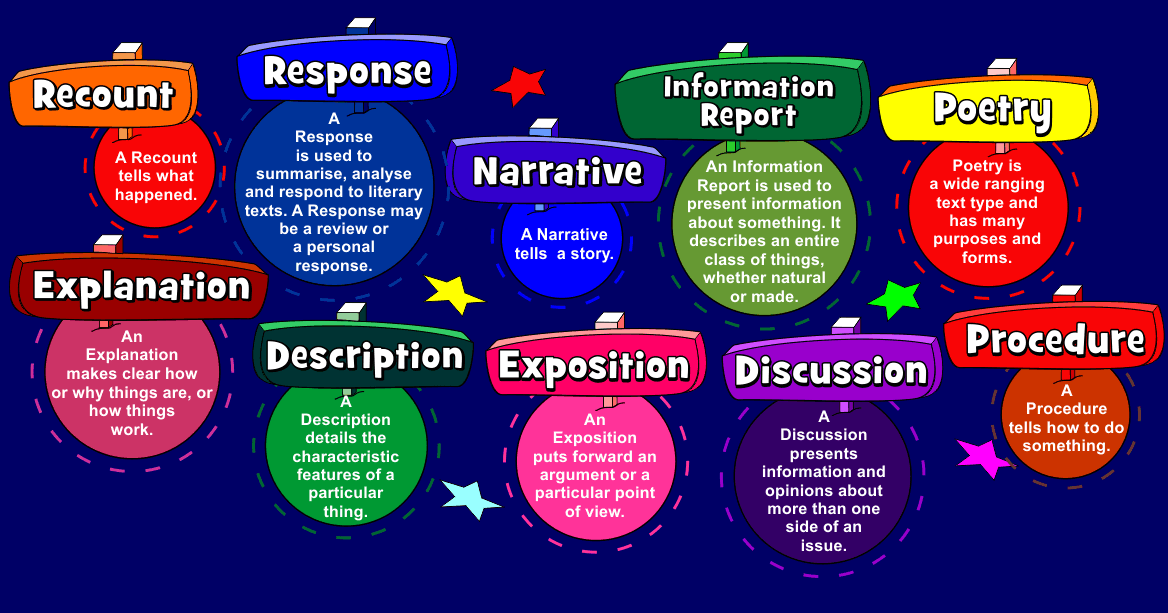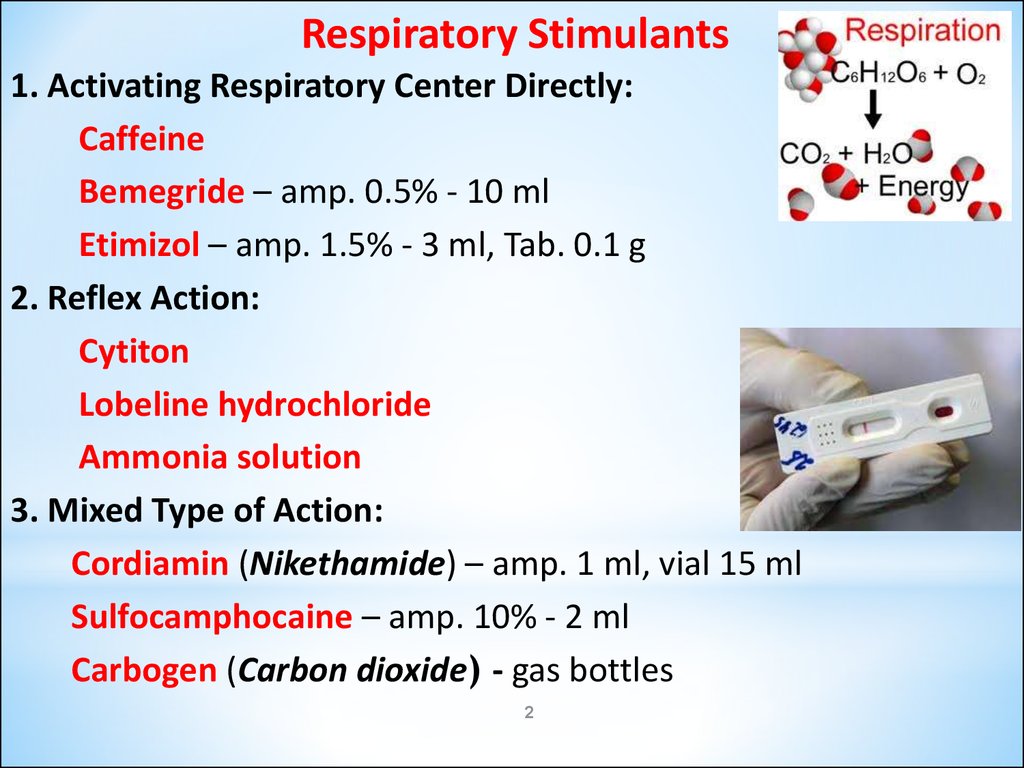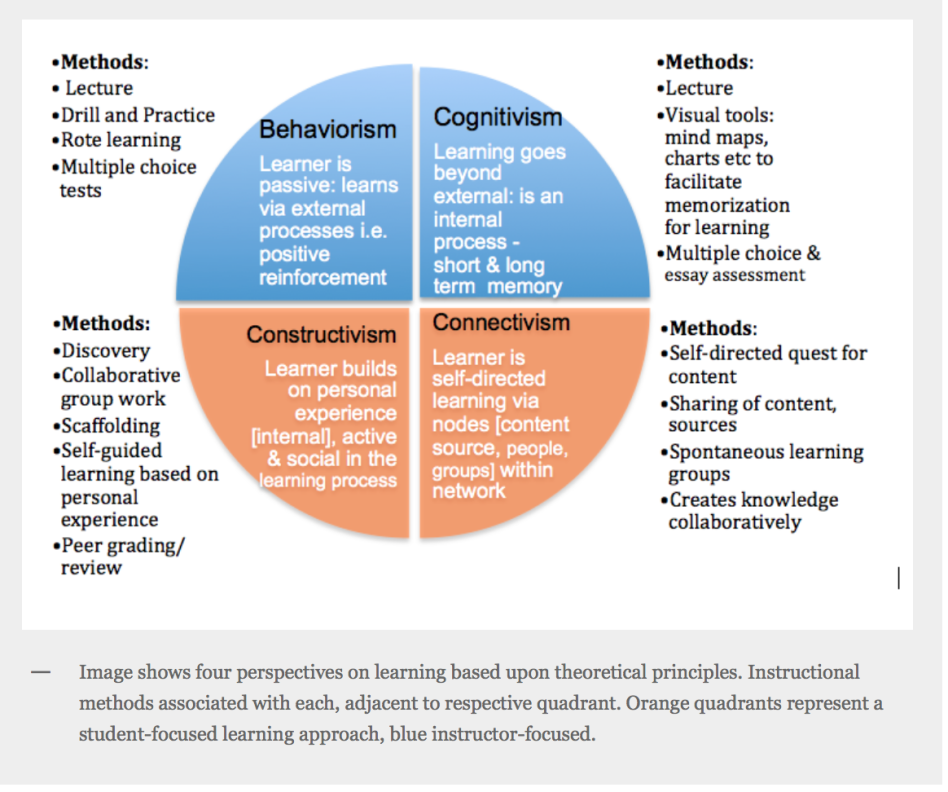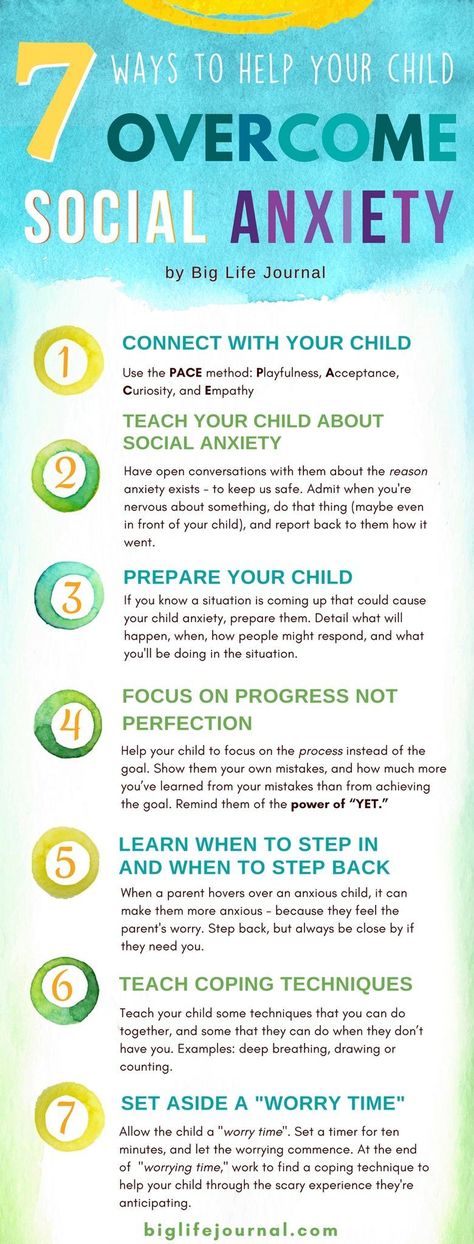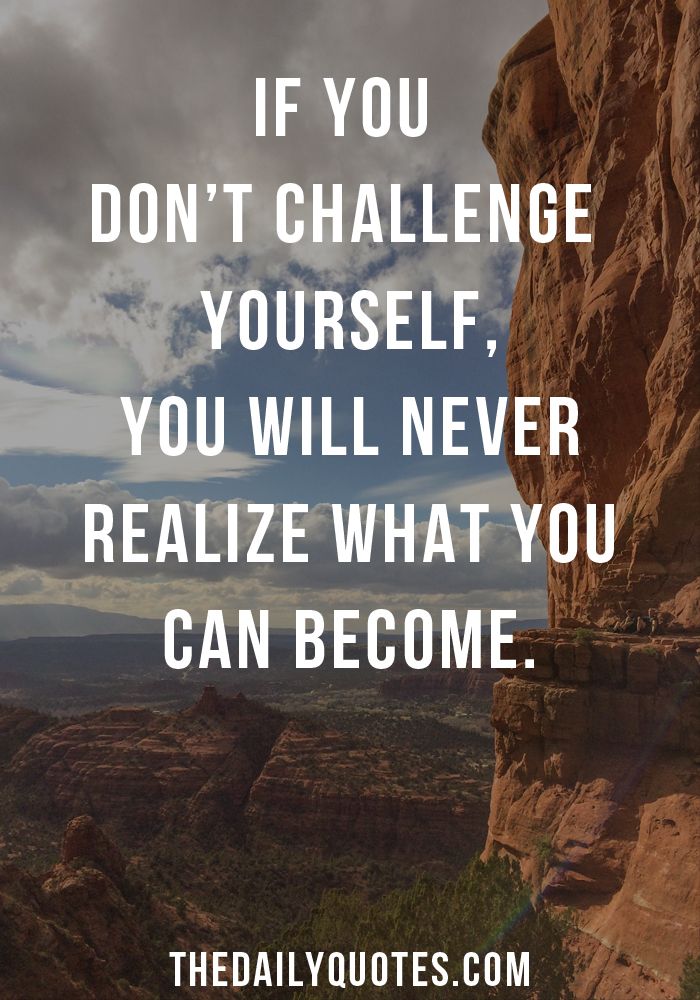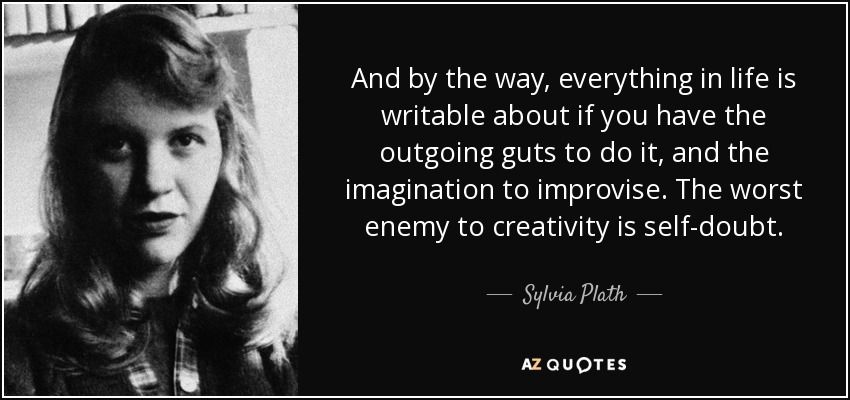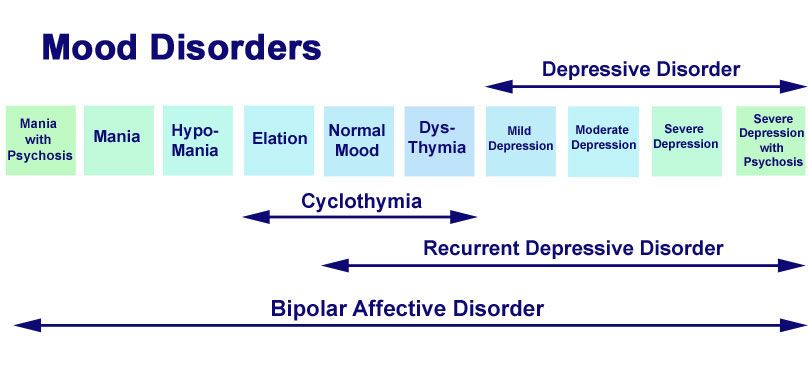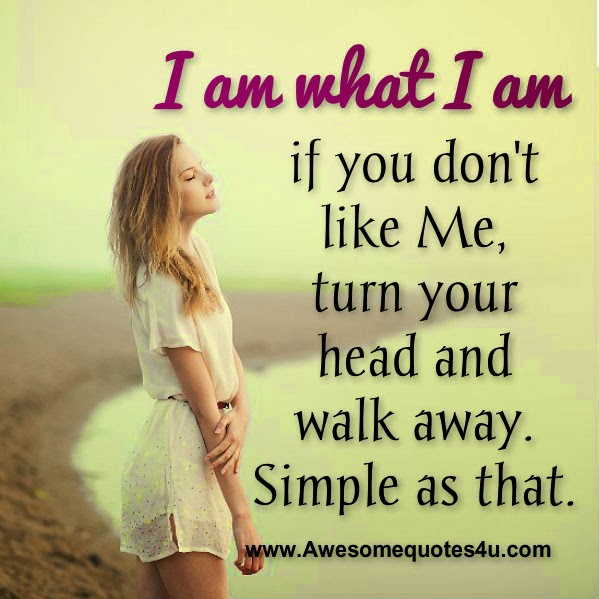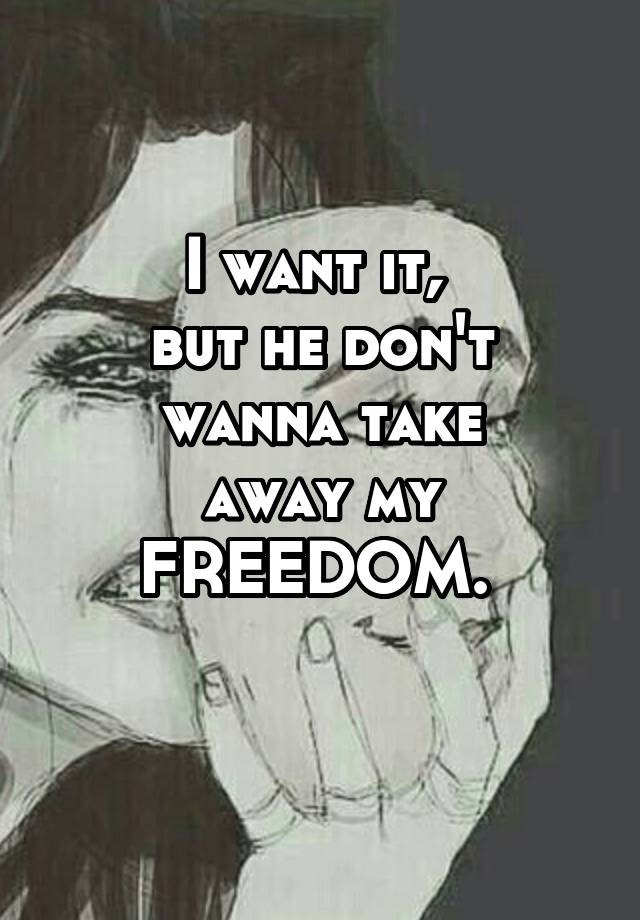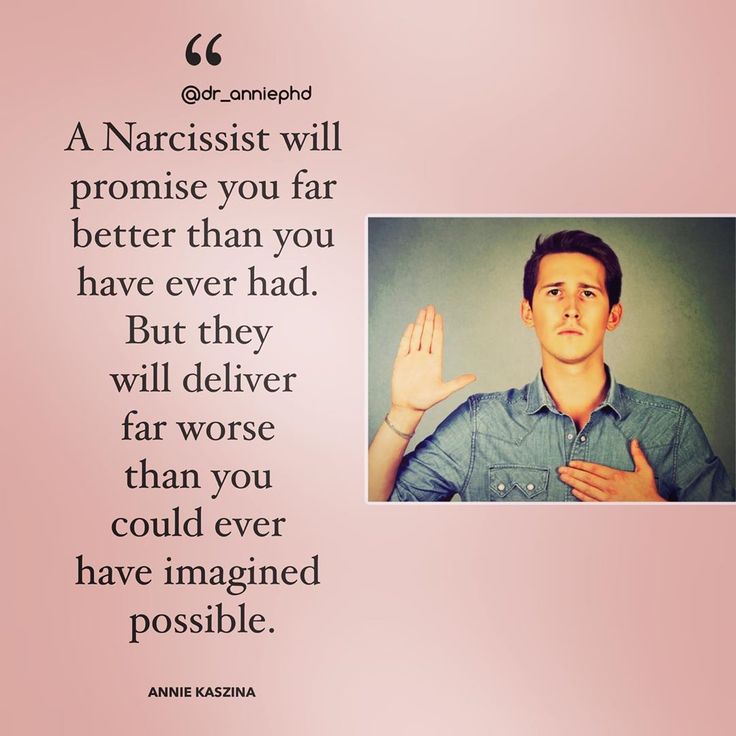Text to world connection examples
Text to Self, Text to Text, Text to World
Schema theory explains how our previous experiences, knowledge, emotions, and understandings affect what and how we learn (Harvey & Goudvis, 2000). Schema is the background knowledge and experience readers bring to the text. Good readers often draw upon prior knowledge and experience to help them understand what they are reading and are thus able to use that knowledge to make connections. The strategy tells that struggling readers often move directly through a text without stopping to consider whether the text makes sense based on their own background knowledge, or whether their knowledge can be used to help them understand confusing or challenging materials. When you start by teaching students how to connect to text they are able to better understand what they are reading (Harvey & Goudvis, 2000). As a matter of fact accessing prior knowledge and experiences is a good starting place when teaching strategies because every student has experiences, knowledge, opinions, and emotions that they can draw upon.
Keene and Zimmerman (1997) concluded that students comprehend better when they make different kinds of connections:
- Text-to-self
- Text-to-text
- Text-to-world
Text-to-self connections strategy are highly personal connections that a reader makes between a piece of reading material and the reader’s own experiences or life. Reading comes alive when an example of a text-to-self connection is made which might be, "This story reminds me of a vacation we took to my grandfather’s farm."
As seasoned readers, readers are reminded of other things that they have read, other books by the same author, stories from a similar genre, or perhaps on the same topic. These types of connections are text-to-text connections. Most readers gain insight during reading by thinking about how the information they are reading connects to other familiar text. “This character has the same problem that I read about in a story last year,” would be an example of a text-to-text connection.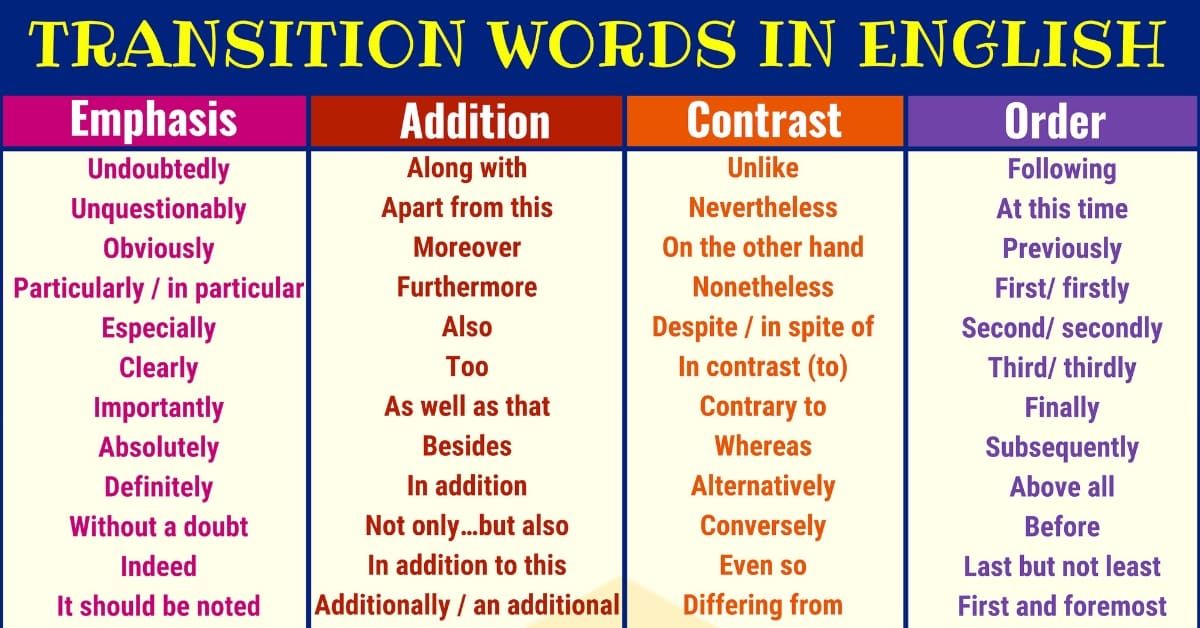
Text-to-world connections are the larger connections that a reader brings to a reading status. We all have ideas about how the world works that goes far beyond our own personal experiences. We learn so much about things through television, movies, magazines, and newspapers. Often it is the text-to-world connections that teachers are trying to use when they teach lessons in science, social studies, and literature. An example of a text-to-world connection would be when a reader says, "I saw a program on television that talked about things described in this article."
Cris Tovani (2000) offers reasons why connecting to text helps readers:
- It helps readers understand how characters feel and the motivation behind their actions.
- It helps readers have a clearer picture in their head as they read thus making the reader more absorbed.
- It keeps the reader from becoming tired while reading.
- It sets a purpose for reading and keeps the reader focused.
- Readers can see how other readers connected to the reading.
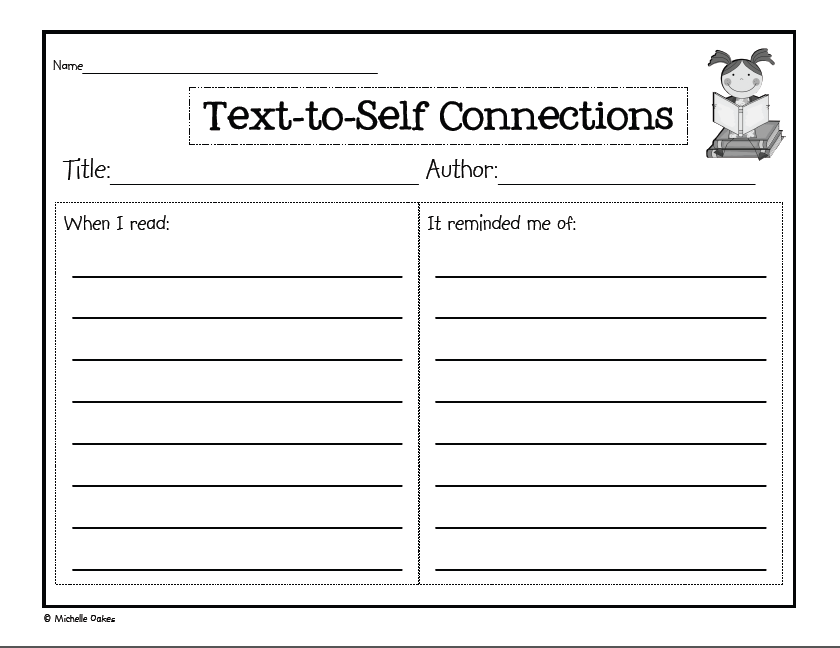
- It forces readers to become actively participating.
- It helps readers remember what they have read and ask questions about the text.
How to Make Use of the Strategy:
Example of how to effectively use this strategy, teachers should spend time modeling for students how to make meaningful connections. The easiest connection to teach is text-to-self. Teachers should model text-to-self connections initially with selections that are relatively close to the student's personal experiences. A key phrase that prompts text-to-self connections is, "this reminds me of...." Next, teachers should model how to make text-to-text connections. I know exactly that sometimes when we read, we are reminded of other texts we have read. More often encourage students to consider the variety of texts they have experienced which will help them understand the new selection. Finally, teachers should model how to make text-to-world connections.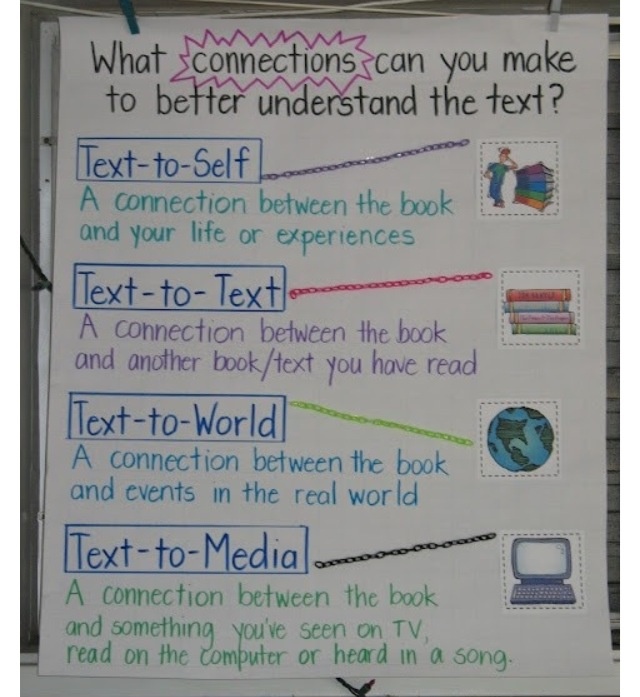 We know that when teachers suspect that students may lack the ability to make meaningful connections, classroom instruction will be necessary to bridge the gap between reading experiences and author assumptions. Activating necessary background knowledge is a crucial means for providing text-to-world support and may be used to pre-empt reading failure. Harvey and Goudvis (2000) warn that merely making connections is not sufficient. Students may make tangential connections that can confuse and distract them from the text. Just as many throughout instruction, students need to be challenged to analyze how their connections are contributing to their understanding of the text. Text connections should lead to text comprehension.
We know that when teachers suspect that students may lack the ability to make meaningful connections, classroom instruction will be necessary to bridge the gap between reading experiences and author assumptions. Activating necessary background knowledge is a crucial means for providing text-to-world support and may be used to pre-empt reading failure. Harvey and Goudvis (2000) warn that merely making connections is not sufficient. Students may make tangential connections that can confuse and distract them from the text. Just as many throughout instruction, students need to be challenged to analyze how their connections are contributing to their understanding of the text. Text connections should lead to text comprehension.
Below are some examples of connecting statements for students to use as a reference or teachers can use them as prompts for classroom discussion.
This part reminds me of....
I felt like...(character) when I....
If that happened to me I would.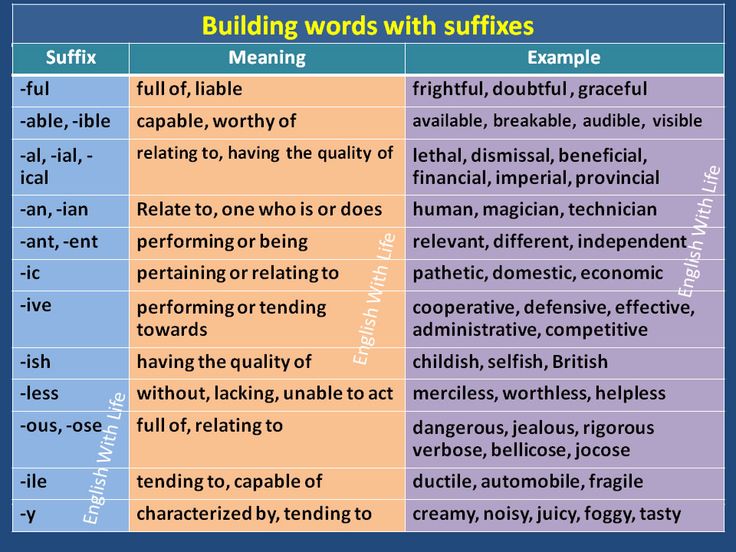 ...
...
This book reminds me of...(another text) because....
I can relate to...(part of text) because one time....
Something similar happened to me when....
Below are some examples of questions that can be used to facilitate student connections:
Text-to-self:
What does this remind me of in my life?
What is this similar to in my life?
How is this different from my life?
Has something like this ever happened to me?
How does this relate to my life?
What were my feelings when I read this?
Text-to-text:
What does this remind me of in another book I’ve read?
How is this text similar to other things I’ve read?
How is this different from other books I’ve read?
Have I read about something like this before?
Text-to-world:
What does this remind me of in the real world?
How is this text similar to things that happen in the real world?
How is this different from things that happen in the real world?
How did that part relate to the world around me?
Content Ideas for Assessment:
The Making Connections strategy will help teachers evaluate how students use prior knowledge to understand text. In terms of informal assessment, teachers can use the organizers to gain insights into students’ connections as they are reading. The use of this simple strategy on an ongoing basis will allow teachers to provide additional (differentiated) instruction and support to students who need additional direction. In addition, teachers will able to plan for further instruction. This plan of action can be used with varied texts.
In terms of informal assessment, teachers can use the organizers to gain insights into students’ connections as they are reading. The use of this simple strategy on an ongoing basis will allow teachers to provide additional (differentiated) instruction and support to students who need additional direction. In addition, teachers will able to plan for further instruction. This plan of action can be used with varied texts.
Another option for assessing this strategy is the Major Point Interview found in Mosaic of Thought (Keene & Zimmerman, 1997). This assessment can be given as an interview or in written response form. The Major Point Interview assesses the student’s power to use the strategy through a series of questions. The students’ answers are scored using a rubric.
Mentor Texts for Teaching Text to World Connections
When readers are really thinking about what they’re reading, they sometimes make connections to what’s going on in the world right now or how it may connect to past events.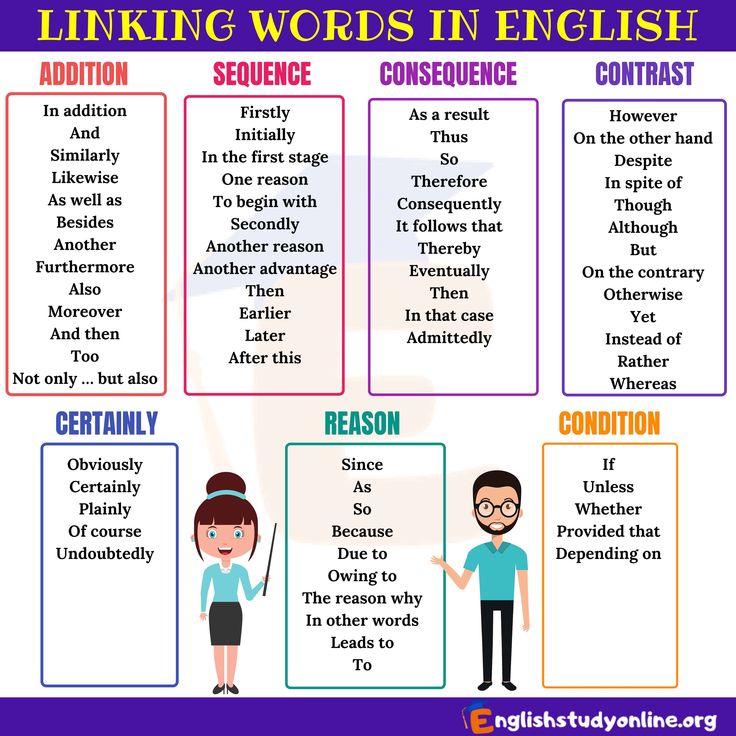
These text to world connections can cause students to activate their background knowledge and can help keep them engaged with the text.
The more students are active, metacognitive readers, the more opportunities they have to truly understanding the texts they’re reading.
These type of texts are some of my favorites to read and share with students.
They can lead to some great class discussions or even to classroom service projects, which is what one of my classes decided after reading a particularly moving book (Beatrice’s Goat by Page McBrier – one of the books listed here!)
The books below lend themselves to text to world connections. There are so many great books that fall into this category, it was hard to narrow the list down to a few!
This post contains Amazon Affiliate links. If you purchase through one of these links, The Teacher Next Door, LLC receives a few cents on the dollar. This commission directly supports us as a small business and ensures that we can continue to create high-quality content for upper elementary teachers, like yourself! As always, the products shared are tried, true, and tested.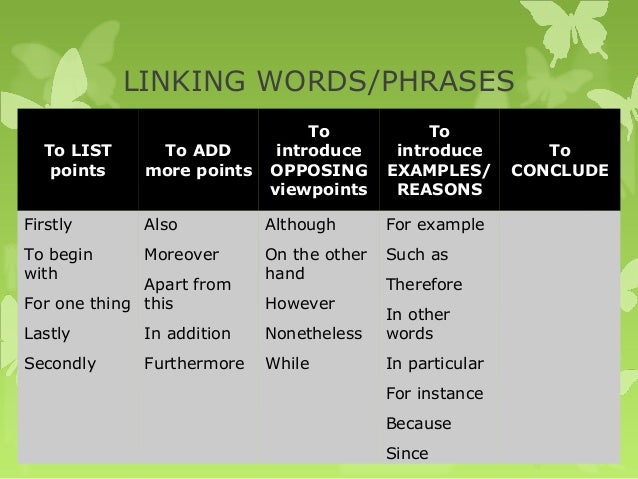 Enjoy!
Enjoy!
One Plastic Bag by Miranda Paul is a true and powerful story of one African woman who to began a movement to recycle plastic bags that were polluting the area near her home.
Emmanuel’s Dream by Laurie Ann Thompson is an inspiring true story about a young boy named Emmanuel from Ghana, West Africa. With a deformed leg, many people did not believe in Emmanuel. However, he had a dream to become a cyclist and was determined to achieve not only this but so much more.
The Great Kapok Tree by Lynne Cherry is a vibrant picture book detailing the importance of rainforest conservation.
The Watcher: Jane Goodall’s Life with Chimps by Jeanette Winter is about Jane Goodall’s life observing chimpanzees, from her childhood years in London to her adulthood in the African forests of Gombe, Tanzania.
Malala Yousafzai writes in her picture book, Malala’s Magic Pencil, of how she wished for a magic pencil as a child growing up in Pakistan.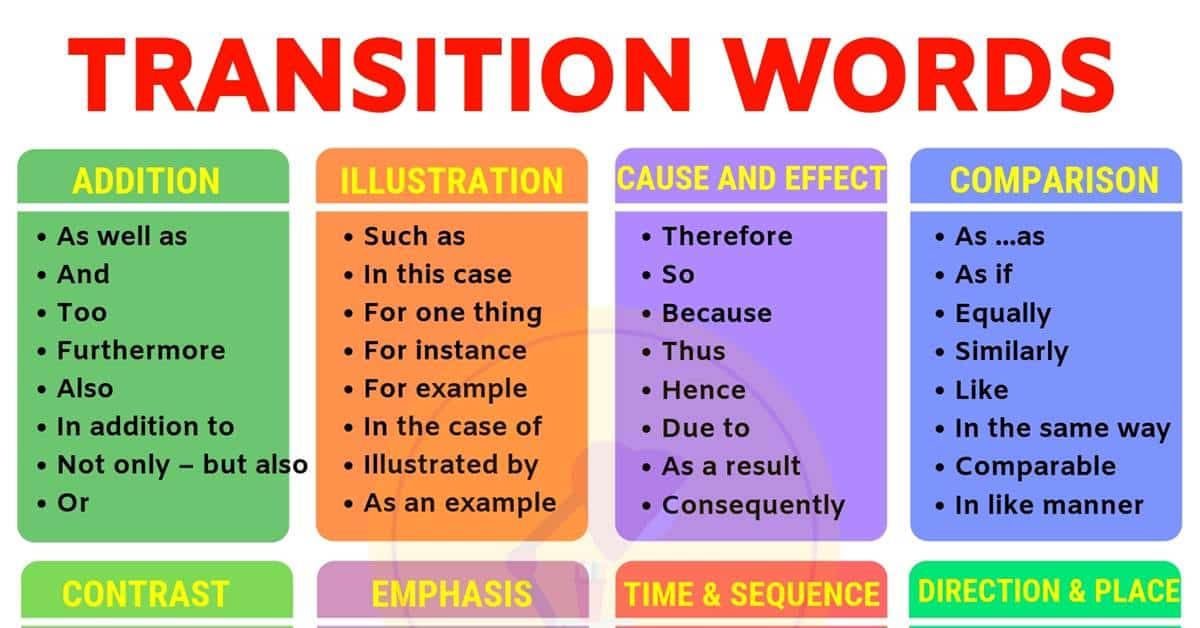 Malala describes all of the good things she would do with her pencil in this heartwarming story.
Malala describes all of the good things she would do with her pencil in this heartwarming story.
Fly Away Home by Eve Bunting follows a homeless boy who lives in an airport with his father. One day, the young boy sees a trapped bird fly free and finds hope in its liberation.
Beatrice’s Goat by Page McBrier is a children’s book about the true story of a young Ugandan girl whose life is forever changed by the gift of a goat from Heifer International.
Ada’s Violin by Susan Hood is a true story about a children’s orchestra in Paraguay. Their orchestra is different, however, because their instruments are made from recycled trash, the author, through her beautifully written words, spreading a message of hope and innovation to those who read.
Rice From Heaven by Tina Cho is based on a true story about one young girl’s bravery in helping feed starving people in North Korea by sending rice balloons over the border.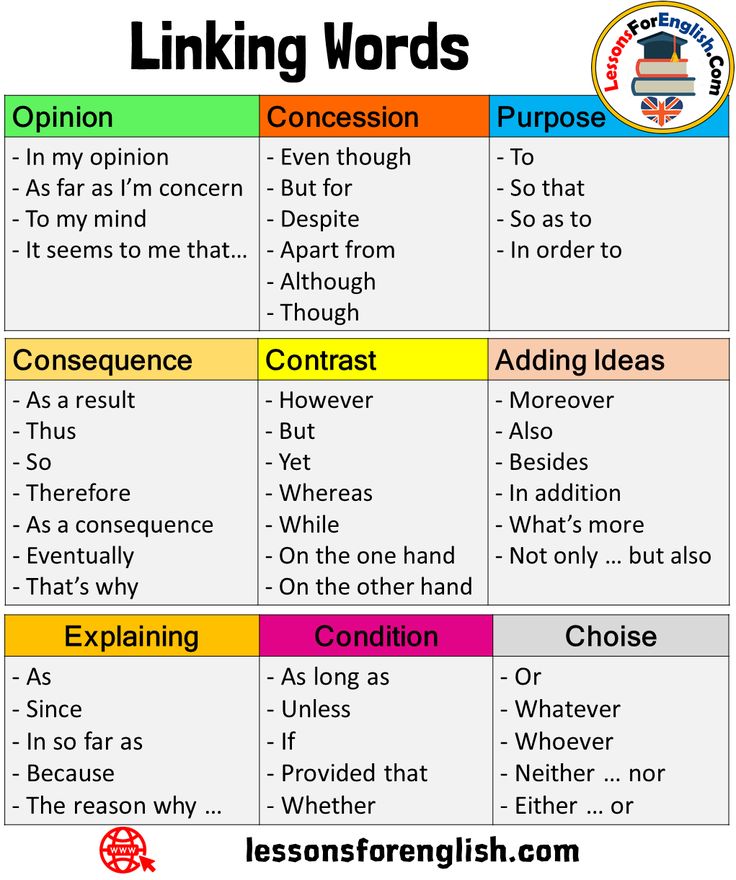
Here are a few more self to world connection mentor texts:
Brave Girl by Michelle Markel
Baseball Saved Us by Ken Mochizuki
Follow the Drinking Gourd by Jeanette Winter
Drawn Together by Minh Lê
The Boy Who Changed the World by Andy Andrews
Sam and the Lucky Money by Karen Chinn
Stella Brings the Family by Miriam B. Schiffer
The Proudest Blue by Ibtihaj Muhammad
Over and Under the Pond by Kate Messner
If you’re looking for reading resources to help teach about text to world connections, this one might help! The Launching Reading Workshop unit includes an entire month’s worth of mini-lessons as well as an entire year’s worth of framework or supporting materials for Reading Workshop.
The first two weeks are about routines and expectations and the second two weeks are all about reading comprehension strategies. “Text to World Connections” is one of the 10 key reading comprehension strategy mini-lessons.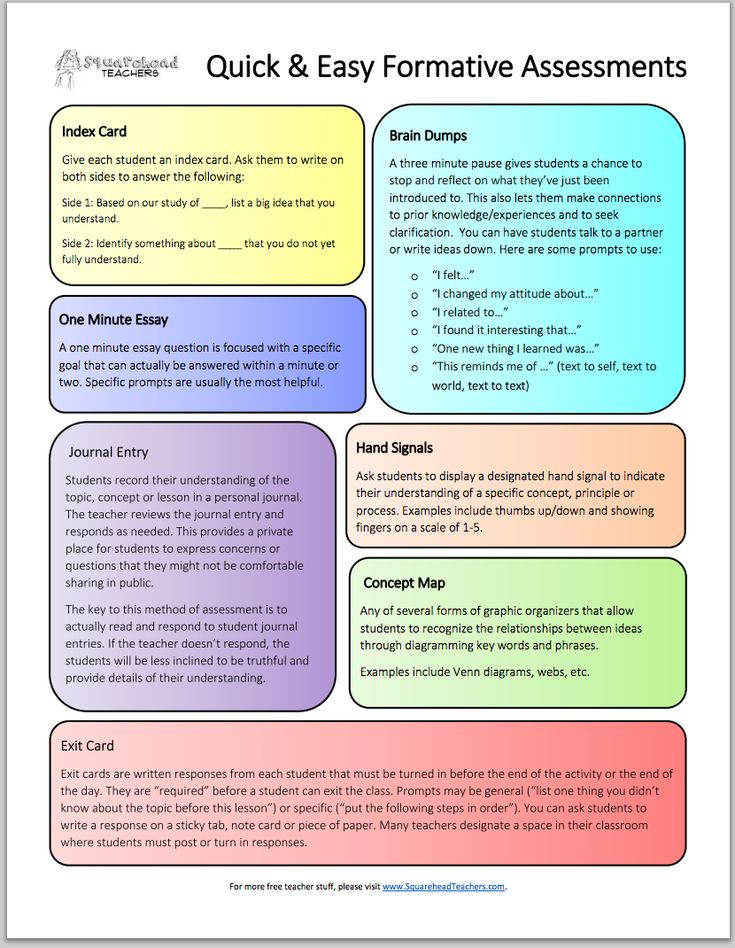 There are also anchor charts and graphic organizers about text to world connections too!
There are also anchor charts and graphic organizers about text to world connections too!
CLICK HERE to find out more about the Launching Reading Workshop unit.
Thanks so much for stopping by!
Mentor Texts for Teaching Text to Text Connections
. I love teaching about making text to text connections! My students always get excited about comparing and contrasting things from two books that we’ve
Read More »
Mentor Texts for Teaching Text to Self Connections
One important reading comprehension strategy is to help students activate their background knowledge in order to boost reading comprehension. Teaching students about their schema (memories,
Read More »
Mentor Texts for Teaching Making Predictions
When I teach students to make predictions in reading, I usually start by connecting it to real life.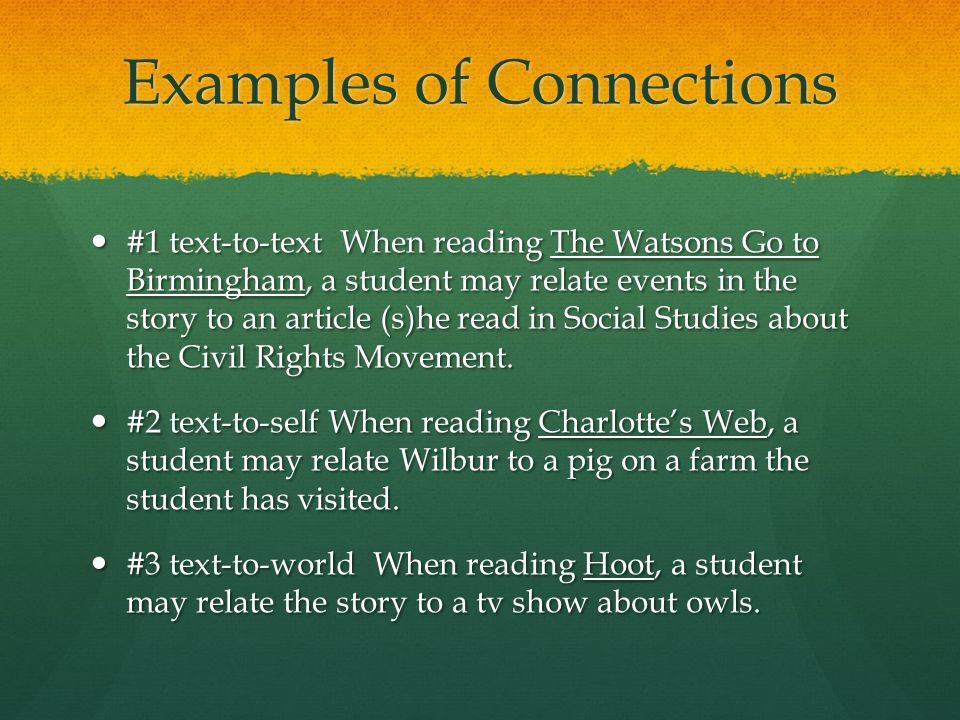 We might talk about what we predict
We might talk about what we predict
Read More »
font-family - CSS | MDN
CSS property font-family specifies a priority list of one or more font family names and/or a common font name for the selected element.
Values are separated by commas to indicate that they are alternatives. The browser will select from the list the first font that is installed or can be downloaded using the @font-face rule.
It is often convenient to use the shorthand property font to set font-size and other font related properties.
You should always add at least one generic font family name, as there is no guarantee that any of the specified fonts will be available. This will allow the browser to choose an appropriate fallback font when the need arises.
Property font-family defines a list of fonts in priority from highest to lowest.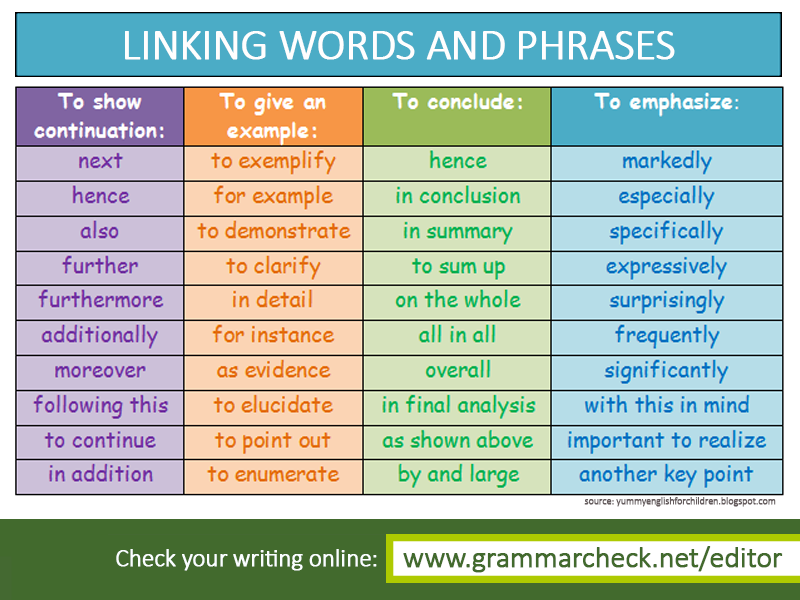 The font selection process does not stop after the first font found on the user's system. Rather, font selection is done one character at a time , so if there is no glyph for the desired character in the available font, the next fonts in the list are tried. (However, this does not work in Internet Explorer 6 and earlier.) When a font is only available in some
The font selection process does not stop after the first font found on the user's system. Rather, font selection is done one character at a time , so if there is no glyph for the desired character in the available font, the next fonts in the list are tried. (However, this does not work in Internet Explorer 6 and earlier.) When a font is only available in some styles , types (en-US) , or sizes , these properties can also affect font selection.
/* Font name and common font families */ font-family: Gill Sans Extrabold, sans-serif; font-family: "Goudy Bookletter 1911", sans-serif; /* Generic families only */ font-family: serif; font-family: sans-serif; font-family: monospace; font-family: cursive; font-family: fantasy; font-family: system-ui font-family: emoji font-family: math; font-family: fangsong; /* Global values */ font-family: inherit; font-family: initial; font-family: unset;
Property font-family gets a comma-separated list of one or more font families.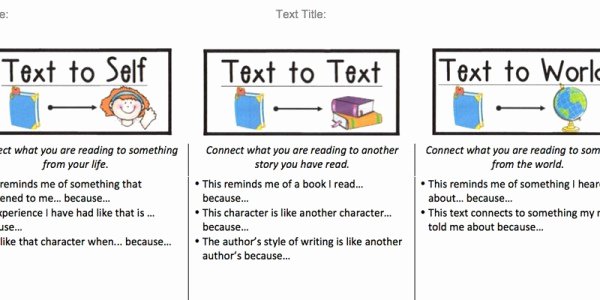 Each font family is defined as
Each font family is defined as or .
The example below lists two font families, the first as , and the second as :
font-family: Gill Sans Extrabold, sans-serif;
Values
-
-
The name of the font family. For example, "Times" and "Helvetica" are font families. Font family names that contain spaces must be enclosed in quotation marks.
-
-
Generic font families are used as a fallback mechanism to retain some author style when none of the desired fonts are available. Generic font families are keywords and not must be quoted. The generic font family must be defined last in the list of font families. The following keywords are defined:
-
serif -
Glyphs have finishing strokes, flared or tapered ends, or actually jagged endings.
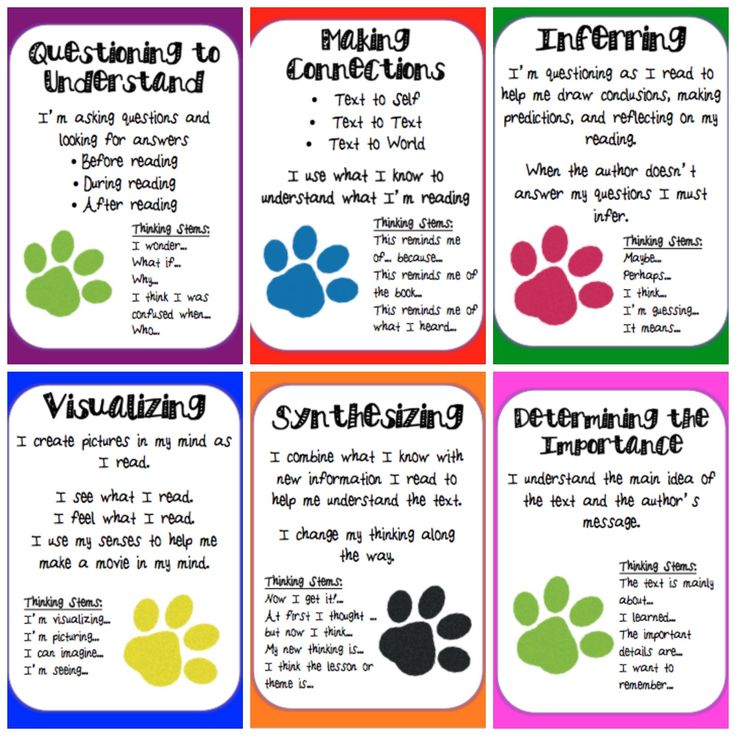
For example, "Lucida Bright", "Lucida Fax", Palatino, "Palatino Linotype", Palladio, "URW Palladio", serif.
-
sans serif -
Glyphs have smooth endings. For example, "Open Sans", "Fira Sans", "Lucida Sans", "Lucida Sans Unicode", "Trebuchet MS", "Liberation Sans", "Nimbus Sans L", sans-serif.
-
monospace -
All glyphs have the same fixed width. For example, "Fira Mono", "DejaVu Sans Mono", Menlo, Consolas, "Liberation Mono", Monaco, "Lucida Console", monospace.
-
cursive -
Glyphs in italic fonts typically have either connecting strokes or other handwriting characteristics other than italic fonts. The glyphs are partially or fully connected, and the result is more like a handwritten pen or brush than block letters.
 For example, "Brush Script MT", "Brush Script Std", "Lucida Calligraphy", "Lucida Handwriting", "Apple Chancery", cursive.
For example, "Brush Script MT", "Brush Script Std", "Lucida Calligraphy", "Lucida Handwriting", "Apple Chancery", cursive. -
fantasy -
Fantasy fonts are primarily decorative fonts that contain a playful representation of characters. For example, Papyrus, Herculanum, Party LET, Curlz MT, Harrington, fantasy.
-
system-ui -
Glyphs taken from the default user interface font on this platform. Because typographic traditions vary widely around the world, this generic family is intended for typefaces that do not appear exactly in other generic families.
-
math -
This family is for specific stylistic representations of mathematics: superscript and subscript, brackets that cross multiple lines, nested expressions, and double glyphs with different meanings.
-
emoji -
Fonts specifically designed for displaying emoji.
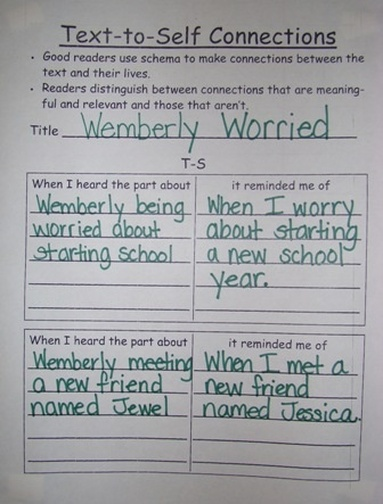
-
fangsong -
A particular style of Chinese characters that is somewhere between the serif Song style and the cursive Kai style. This style is often used for government documents.
-
Valid font family names
Font family names must be specified either as quoted strings or as a sequence of one or more unquoted identifiers. If a font family name contains numbers or punctuation, the name must be enclosed in quotation marks.
For example, the following declarations are valid:
font-family: Gill Sans Extrabold, sans-serif; font-family: "Goudy Bookletter 1911", sans-serif;
The following declarations are not valid :
font-family: Goudy Bookletter 1911, sans-serif; font-family: Red/Black, sans-serif; font-family: "Lucida" Grande, sans-serif; font-family: Ahem!, sans-serif; font-family: test@foo, sans-serif; font-family: #POUND, sans-serif; font-family: Hawaii 5-0, sans-serif;
Formal syntax
font-family =
[ (en-US)| (en-US) ] (en-US) # (en-US)
font-family: Times, Times New Roman, Georgia, serif; } .
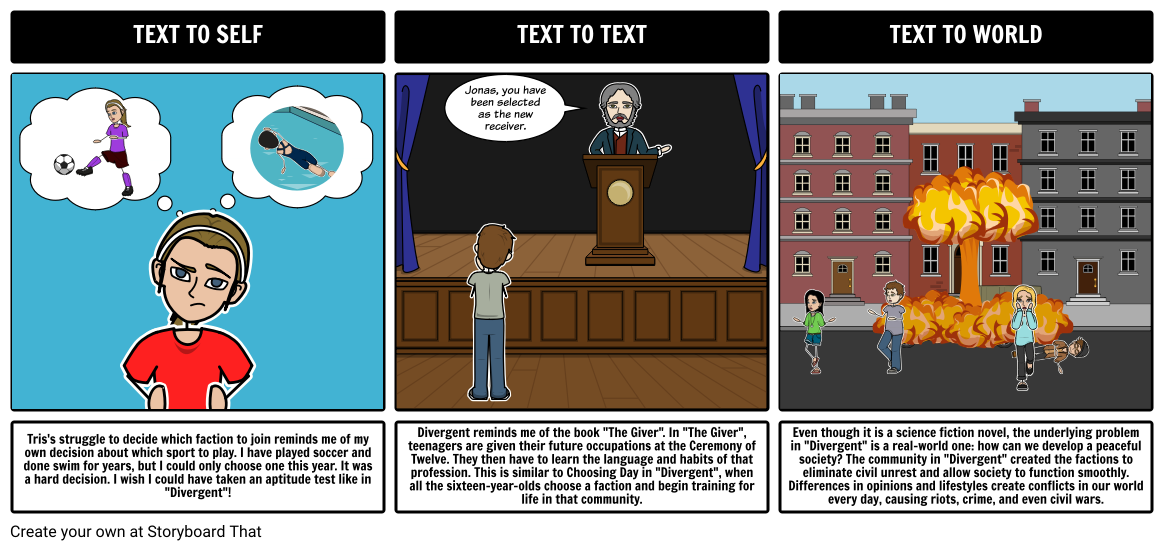 sansserif { font-family: Verdana, Arial, Helvetica, sans-serif; } .monospace { font-family: Lucida Console, Courier, monospace; } .cursive { font-family: cursive; } .fantasy { font-family: fantasy; } .emoji { font-family: emoji } .math { font-family: math; } .fangsong { font-family: fangsong; }
sansserif { font-family: Verdana, Arial, Helvetica, sans-serif; } .monospace { font-family: Lucida Console, Courier, monospace; } .cursive { font-family: cursive; } .fantasy { font-family: fantasy; } .emoji { font-family: emoji } .math { font-family: math; } .fangsong { font-family: fangsong; } This is an example of a serif font.This is an example of a sans-serif font.This is an example of a monospace font.This is an example of a cursive font.This is an example of a fantasy font.This is an example of a math font.This is an example of an emoji font.This is an example of a fangsong font.
| Specification |
|---|
| CSS Fonts Module Level 4 # generic-font-families |
| CSS Fonts Module Level 4 # font-family-prop |
| Initial value | browser dependent |
|---|---|
| Applies to | all elements. This also applies to This also applies to ::first-letter and ::first-line , with which you can link the data of two tables. This function works like a left join, storing each record from the data set on the left side of the expression. Using function VLOOKUP , we ask the system to search for a specific value in a given column of a specified sheet, and then return a value that is a given number of columns to the right of the found value. Here's what it looks like: =VLOOKUP([@City],states,2,false) Set the heading of column Using the VLOOKUP function in Excel You can do the same in Python using pandas merge method sales = pd.merge(sales, states, how='left', on='City') Let's analyze it:
Summary tables Pivot Tables are one of the most powerful features of Excel. Such tables allow you to extract valuable information from large datasets very quickly. Let's create a pivot table in Excel that displays information about the total sales for each city. How to create a pivot table in Excel As you can see, to create such a table, just drag the field To create the same pivot table in pandas, you would write the following code: sales.pivot_table(index = 'City', values = 'Sales', aggfunc = 'sum') Let's break it down:
|
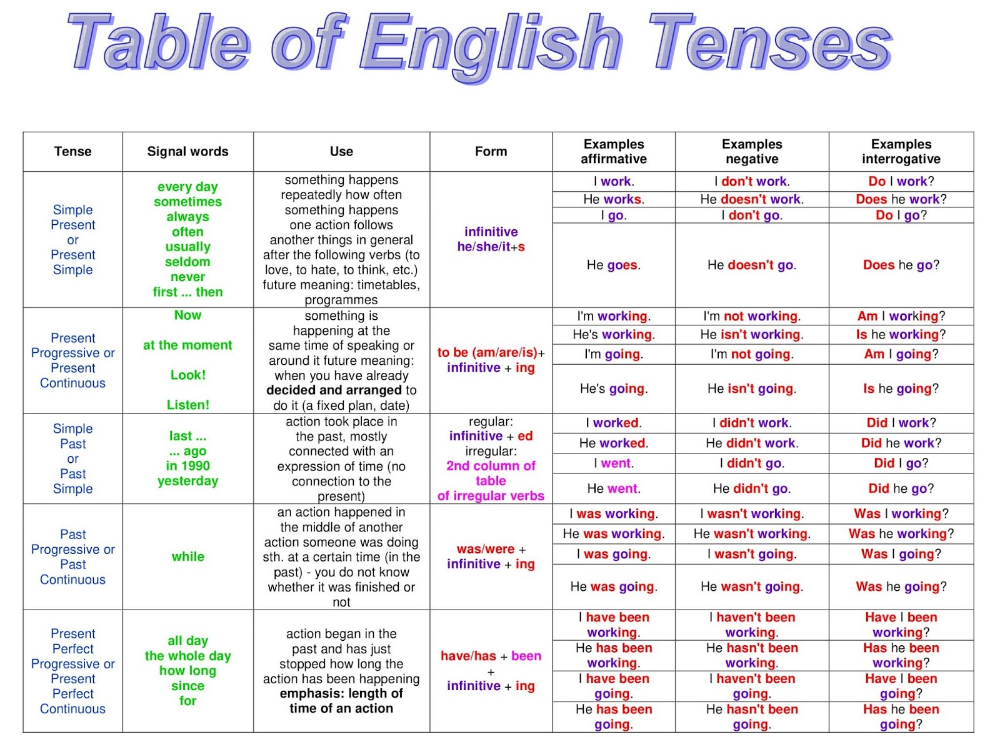
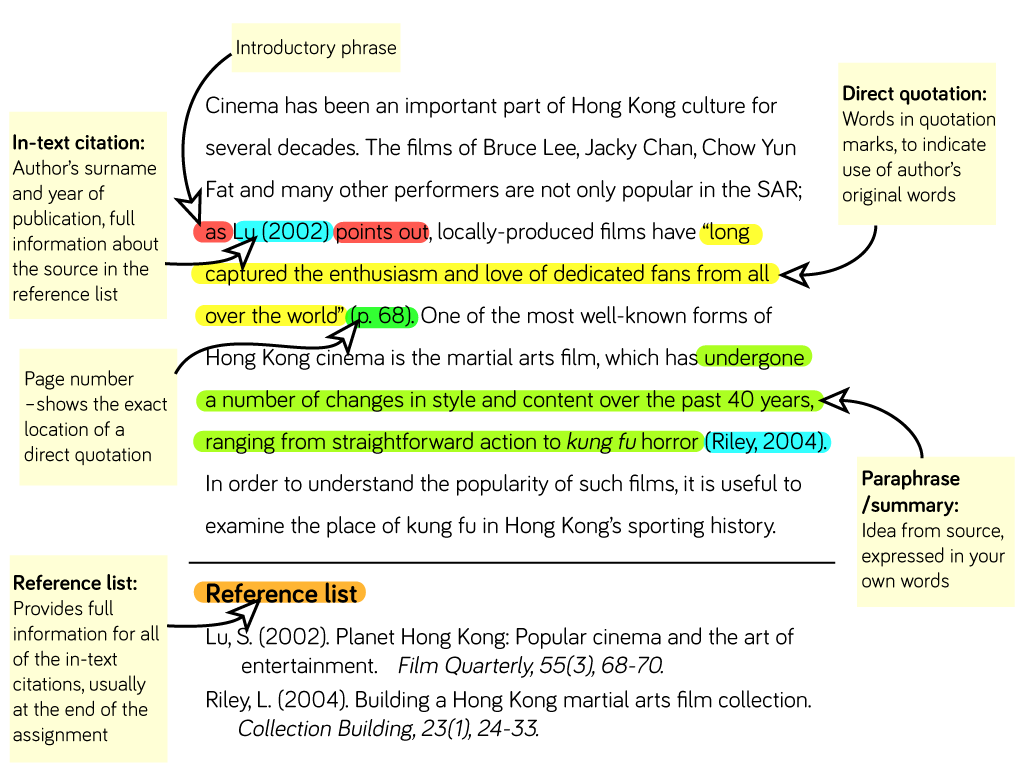 But there are also some very important differences:
But there are also some very important differences: 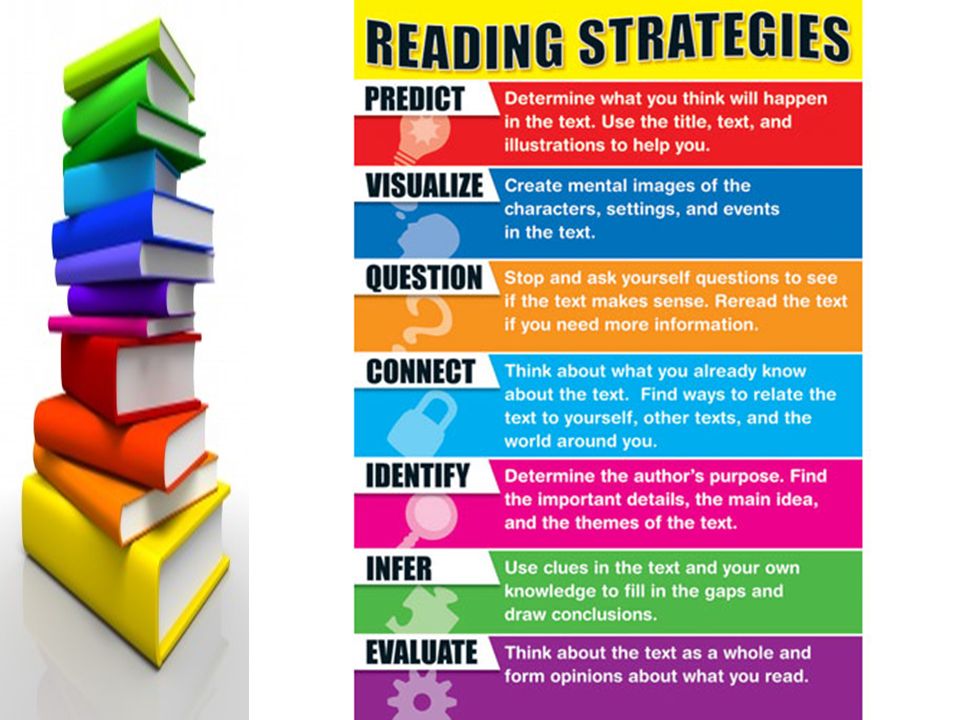 After that, in cell
After that, in cell  How to find out exactly where each city is located? Excel function 9 is suitable for this0004 VLOOKUP
How to find out exactly where each city is located? Excel function 9 is suitable for this0004 VLOOKUP 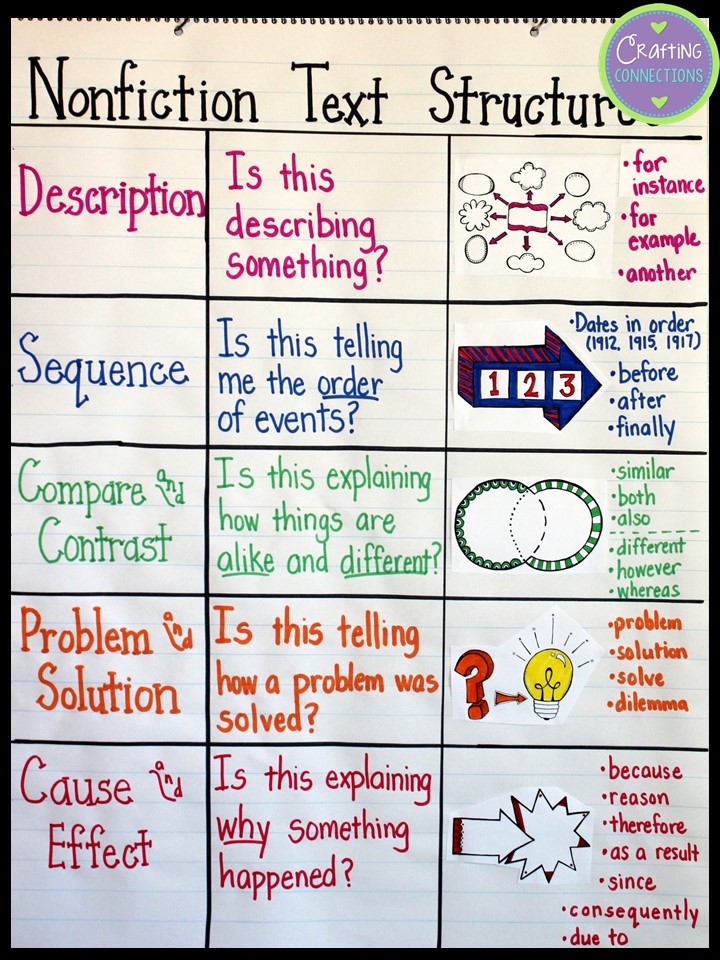 It takes two dataframes and merges them. To solve this problem, we need the following code:
It takes two dataframes and merges them. To solve this problem, we need the following code: